Search Console is a very important topic for you if you are a blogger. In this article, I want to show you the method by which you can verify domain ownership via DNS record. Nowadays, a DNS record is the only way to verify your domain in Google Search Console. I am going to tell you to verify domain ownership via DNS record cPanel.
Google Search Console is a very important tool for the founding of Digital Marketing. Here you get to know basic things, Indexing is known, crawling is known.
Google Search Console is also known as Google Webmaster Tool. There Search Console and Webmaster Tool is one thing. It is not two things.
There were many methods to verification of websites in Search Console but nowadays we get to see only one method for it via DNS record. When people read this they find it strange and difficult. But the reality is this is easier than an HTML tag.
How to verify domain ownership via DNS record
You know your DNS records are stored in the cPanel of your hosting. But you find the difference in the case of GoDaddy. If your domain provider is GoDaddy, it provides a DNS system in Domain Management System. Therefore you don’t need to log in to your cPanel if you have bought your domain from GoDaddy.
Paste DNS record to cPanel
If you want to verify domain ownership via DNS record, you need to paste that DNS record to the zone editor of your hosting. Let see how to do that –
Step 1 – Open Google Search Console and paste your website’s domain there.
Step 2 – Click on “Continue” button to go ahead.
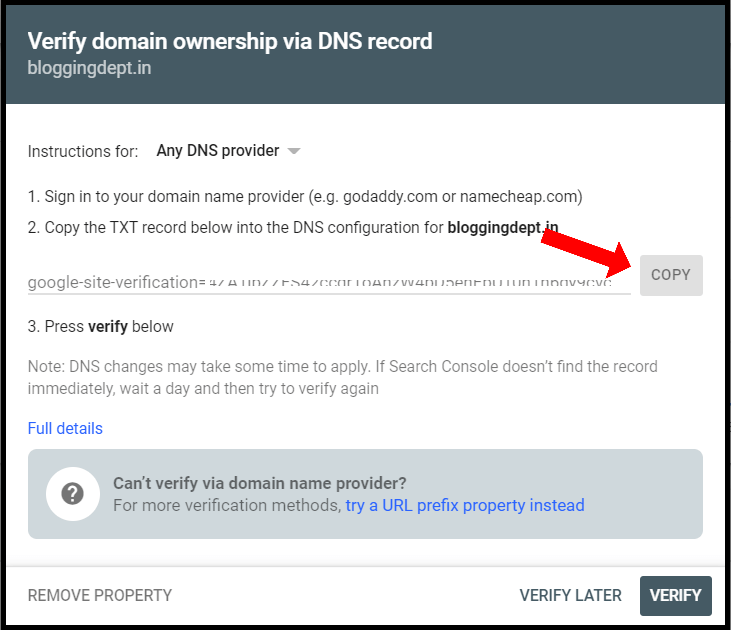
Step 3 – Same pop-up window will open to your screen as shown in the image, you have to copy the text from Search Console.
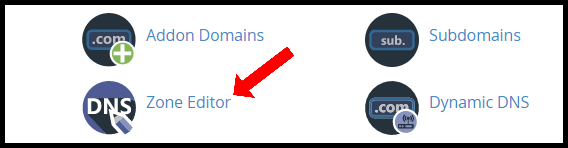
Step 4 – Now login to your cPanel and go to Zone Editor. It will open the Zone Editor. Now you need to manage the domain.
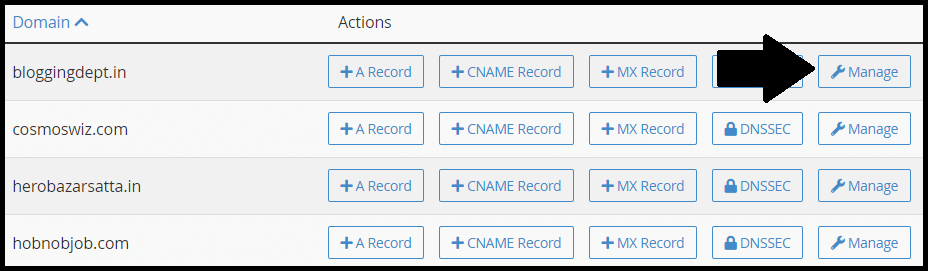
Step 5 – Click on “Manage” button of the domain for which you want to verify your ownership in Search Console.
Step 6 – Now the time to add record is near. For that click on “Add Record” button.
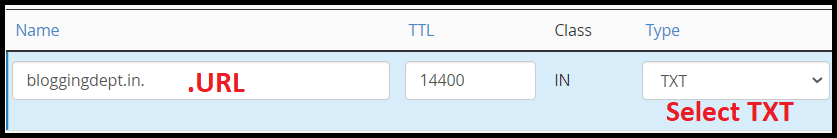
Step 7 – Enter your domain same as I have added. Only just example.com not https://example.com/.
Step 8 – Now just select TXT in Type as shown in image. Leave everything else as is, don’t touch anything.
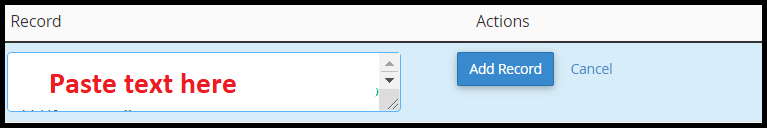
Step 9 – Go to Search Console, copy the text and go back to Zone Editor, paste the text at the blank space as you can see in the image.
Step 10 – Click on the “Add Record” button.
Step 11 – Go back to Search Console and click on the “Verify” button. The button is as same as shown in the 1st image of this article.
That solves you will see the green-colored pop-up message of ownership verified. Now you can know more about your website’s visibility in Search Engine. This was about verify domain ownership via DNS record cPanel, now what about GoDaddy.
- How to link Google Analytics with Google Search Console?
- How to Submit Sitemap in Google Search Console?
- [Fixed] there has been a critical error on this website.
Paste DNS record to GoDaddy
GoDaddy has a different plan if you have bought a domain + hosting from GoDaddy by using a single account. If you buy hosting from a different hosting provider you go for the same process as I have told you.
Hence this is clear that there is no different process ever made for GoDaddy to verify website domain in Search Console.
Conclusion
We know there were many methods to verify website ownership in Google Search Console including HTML file upload, HTML tag, Domain name provider, Google Analytics tracking code, Google Tag Manager container snippet, Google Sites, Blogger, and Google domains.
Also read – Some other ways to verify domain ownership in Search Console.
It’s all right in its place, but the only way to verify the website’s ownership is the DNS record in the Search Console. Therefore you need to know about it.
I hope you got verified your ownership of your website after reading this article. If you have any queries, feel free to ask me. If you like this article don’t forget to share it with your friends.
Thanks for reading.

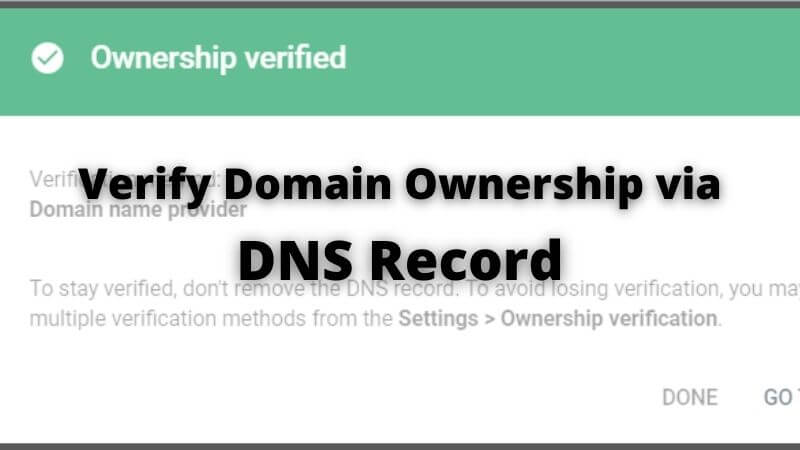
I really like how to verify domain ownership via DNS record article of yours. you explain very well in each of your articles. can I talk to your personally?
Yes off course