Do you have an old Instagram account that you want to delete? but unfortunately, you can’t because you don’t have its access. Read this article to know how to delete an Instagram account without a password. An Instagram account can be deleted even if you don’t remember the email id and phone number linked to that account.
Also read | How to remove Google Smart Lock from Instagram?
How to delete an Instagram account without password, email, and phone number?
It’s not a big deal to delete an account without having its access. You can report your old account as a duplicate to inform Instagram that the account is not real.
1. Open Instagram and log in with any account.
2. Search that account you want to delete from Instagram.
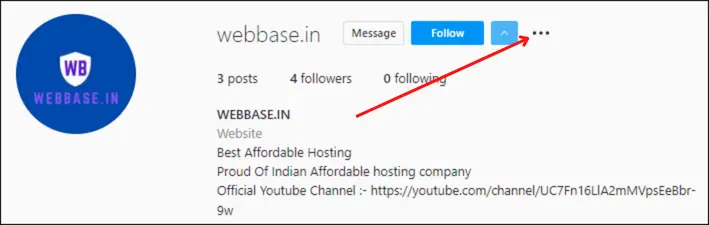
3. Once you find it, go to that account and click on the three-dot button at the top right corner.

4. Now go to Report → Report Account → It’s pretending to be someone else.
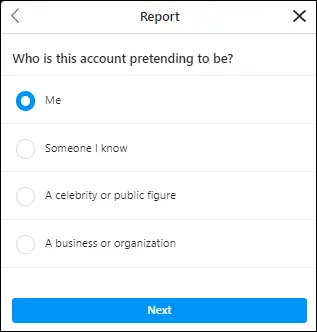
5. Select “Me” against Who is this account pretending to be?, then click on the Next button.
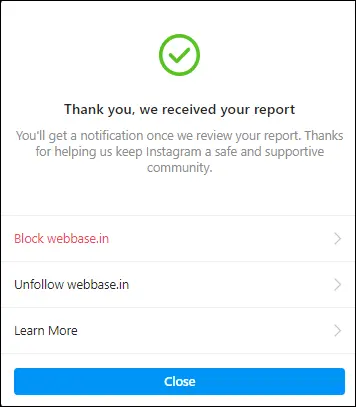
Now you can see the success message popup. After doing this, the account will be deleted by Instagram itself within 2-3 days of reporting.
Also read | How to lock Facebook profile using Mobile and Desktop?



