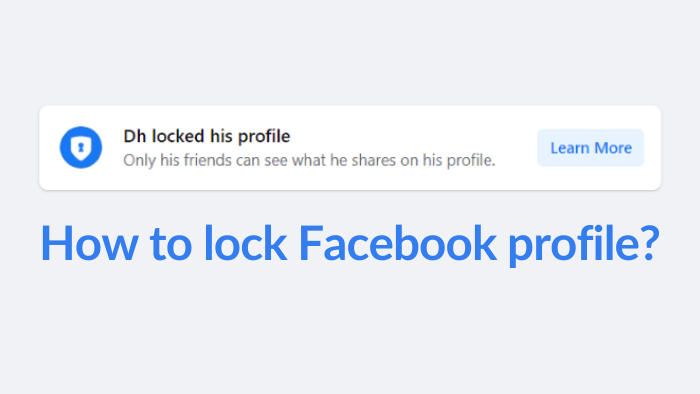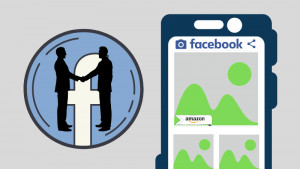Are you looking to protect every single uploaded data, stay tuned to this article to know how you can lock your Facebook profile?
By doing this no one unknown person can access your information such as your photos, status, and much more, even no one can enter your profile except the people who are your friends on Facebook. This is the special feature provided by Facebook and everyone can use it to protect their privacy.
Also read | How to fix “this page isn’t eligible to have username” on Facebook?
How can I lock my Facebook profile?
This feature is easily available for the mobile app version of Facebook. To lock your profile using mobile follow the steps –
Lock Facebook profile using mobile
Step 1 – Open your Facebook app and log in with that ID which you have to lock.
Step 2 – Go to your profile by click on your profile pic.
Step 3 – Press the three-dot menu button next to the ‘Edit Profile’ button.
Step 4 – Click on the Lock Profile menu from the menu list.
or
Step 1 – Open your Facebook app and log in with that ID which you have to lock.
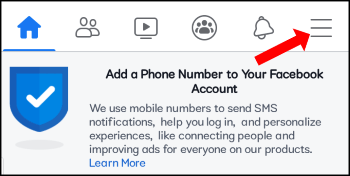
Step 2 – Click on the three-line menu button at the top right corner.
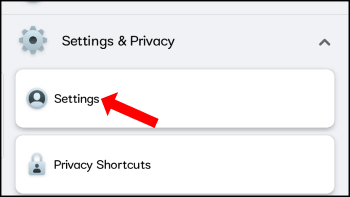
Step 3 – Scroll a little bit down and go to the Setting menu.
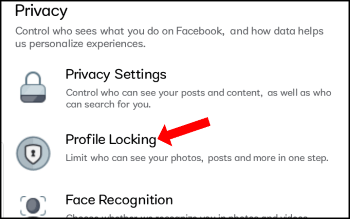
Step 4 – You will find the Profile locking option in the ‘Privacy’ section click on it.
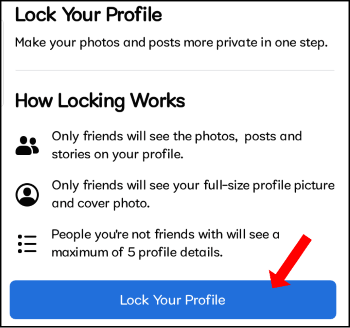
Step 5 – Press the Lock your profile button.
Lock Facebook profile using desktop
To lock your ID using the Facebook website version is not a different task than the mobile app version, even you have to use the mobile version of Facebook on desktop also. Let see how to do that –
On desktop, only one thing you need to change and that is to replace ‘www’ with ‘m’ in the URL of Facebook.
https://www.facebook.com/ —> https://m.facebook.com
Now, you have opened mobile version of Facebook on your desktop, therefore the further process is as same as the above mentioned.
Step 1 – Go to your profile by click on your profile picture
Step 2 – Press the three-dot menu button next to the ‘Edit Profile’ button.
Step 3 – Click on the Lock Profile menu from the menu list.
Also read | How to create Milestone post on your Facebook profile?