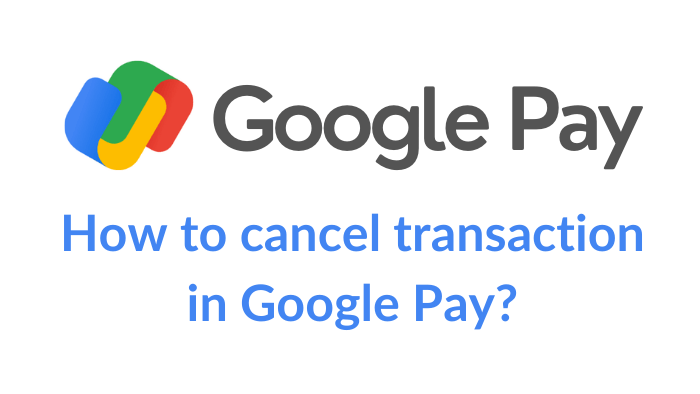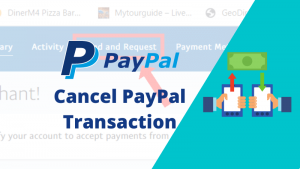Have you paid someone using Google Pay? The money was debited from your bank account but the payment did not credit to the bank account of the one you paid. In this case, you need to know how to cancel the Google Pay transaction.
Google Pay is one of the most used and popular online payment platforms. The special thing about Google Pay is that its user gets either cashback or scratch card on every payment made. In these scratch cards, lucky users get rewards of up to 100,000 or shopping coupons.
Why might the transaction have to be canceled?
Sometimes when we make a payment with Google Pay then the payment process gets stuck, although the money gets debited from your account but money is not credited to the front account. So, in this case, you have to pay him in another way.
And you think that when the stuck money will come back, it will not come back automatically, you will have to bring it. So let’s know how can you cancel such stuck payments.
Also read | How to delete transaction history in Google Pay?
Which payments can be canceled?
There are three types of payment status in Google Pay pending, processing, and done. If your payment is showing ‘pending’ status then you can neither cancel nor any further action until something is done by Google Pay.
On the other hand, if your payment is showing ‘processing’ status with days taken to complete the payment, you can cancel these types of payments. Your payment stuck on processing status takes 3 to 5 days to be successful. Stay tuned to the article, we will see further steps to cancel the payment.
Also read | How to get IPPB Debit card?
How to cancel Google Pay transaction?
Google Pay has not any special button by using which you can cancel the payment. But by getting the help from Google Pay community, you can make it happen. So how to do, let find out –
Step 1 – Open your Google Pay app.
Step 2 – Scroll down and go to Show transaction history option.
Step 3 – Click on the payment which still showing pending status.
Step 4 – Click the three-dot button at the top right corner.
Step 5 – Then click on ‘Send Feedback‘ and write a request message to cancel the payment.
Message be like –
Hello sir/ma’am,
I have made this payment 2 days ago. Due to this payment getting stuck, I have paid in another way, so please do not complete this payment process and return my 2000₹ to me.
In this way, you will get your money back to your bank account within 24-48 hours. So don’t get panic, if any of your payment gets stuck, kindly follow the steps given below.
Also read | How to cancel PayPal non-claimed transaction?