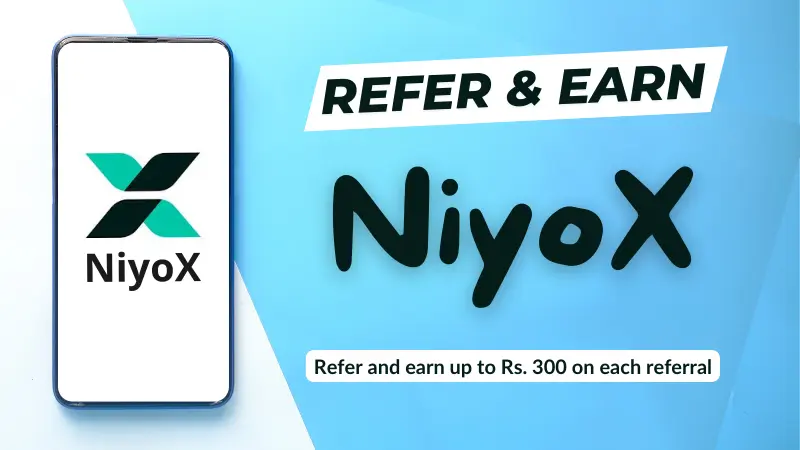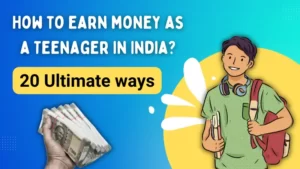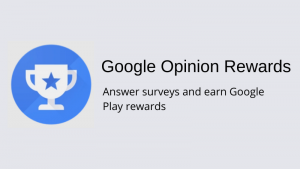Do you like to earn money just by referring an app to your friends and family? Stay right here, I will tutor you about NiyoX refer and earn. NiyoX is a digital bank that allows the customer to open a zero balance account with it. This is a trusted app on which you can genuinely earn money by referring and earned money can be transferred to your bank account, or you can use the earned money directly to make any payment by linking your NiyoX account in GPay, PayTM, PhonePay, and all the other online payment systems.
What is NiyoX all about?
NiyoX is the Digital Bank created by India-based Finnew Solutions Pvt. Ltd in partnership with Equitas Small Finance Bank and Visa. NiyoX bank functions as a Neobank. This bank is ensured with DICG (Deposit Insurance and Credit Guarantee Corporation). So you can trust this bank blindly because even if this bank sinks, the government will give your money bank up to Rs. 5 lakhs.
In financial terms, Digital banks are called Neobanks. Neobanks are those banks that do not have physical branches Nowadays traditional banking system getting converted to digital banking. all their operations are done online. Any can open an account just by downloading the app of that bank.
Advantages to have an account in NiyoX bank
- It offers a zero Balance Savings Account.
- It charges 0% Commission on Direct Mutual Funds.
- You get 7% Interest p.a. on your Savings.
| BALANCE | INTEREST |
|---|---|
| Upto Rs. 1 Lakh | 3.5% |
| 1 Lakh – 5 Lakh | 6% |
| 5 Lakh – 2 Cr | 7% |
| 2 Cr above | 5.5% |
- It charges 0% Forex Markup on international payments.
- You will get free Visa debit card.
- You will get joining benefits like discounts and cashback offers.
You can go for NiyoX digital bank because if you keep some amount in the account then you will earn interest along with refer and earn. And the rate of interest is better than other banks.
NiyoX account opening using refer code
- Download the NiyoX app and open it on your phone.
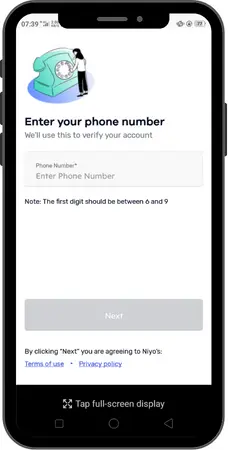
- Enter your mobile number which you want to link with NiyoX.
- Press the “Got It” button under Take a quick check, then you will be automatically redirected to the messages.
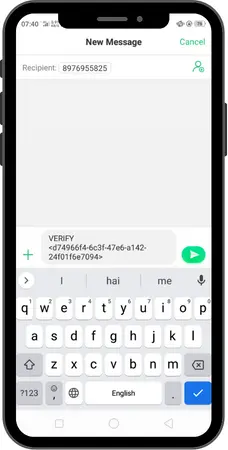
- You will have to send a verification message to “8976955825” and get back to the app.
- After a while, you will receive an OTP to your mobile number, Verify with that.
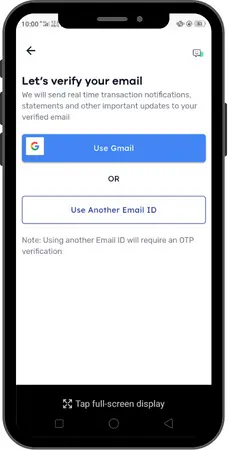
- Similarly, verify your email address too.
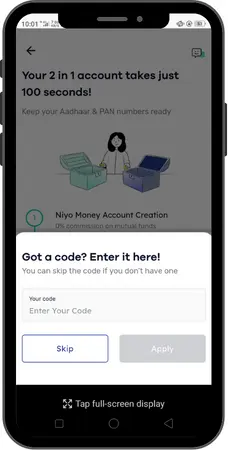
- Enter the referral code as “PRASH728683” and click the “Apply” button.
- Enter your PAN and click on the “Confirm” button.
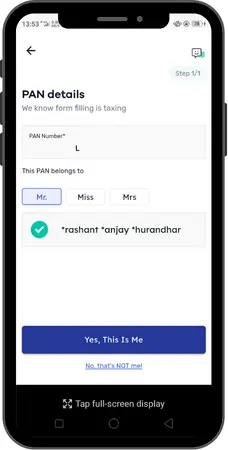
- You will be shown your PAN details. Select whether Mr/Miss/Mrs and click on “Yes, This Is Me“.
- Click on “I Agree” under Quick things to check off the dialogue box.
You have successfully created a Niyo money account. You are a few steps away from refer and earn on NiyoX. Now you have to proceed further with the creation of a Savings account.
- Press the “Continue To Savings Account Creation” button.
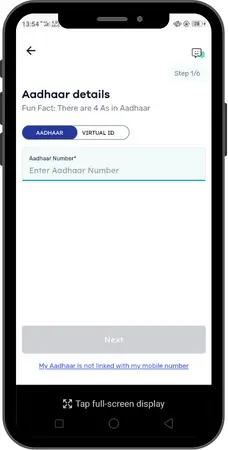
- On the next page, enter your Aadhaar number and click on Next.
- Verify your Aadhaar with OTP which will be sent to your Aadhaar linked mobile number.
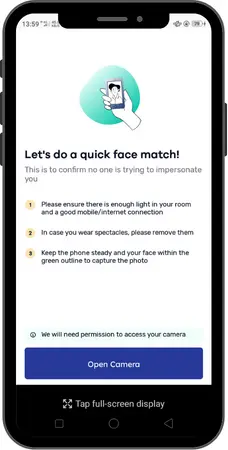
- Continue, and capture your selfie keeping your face around the circle.
- Now you have to enter your father’s name, mother’s name, marital status, birthplace, occupation, and annual income range, and press the Next button.
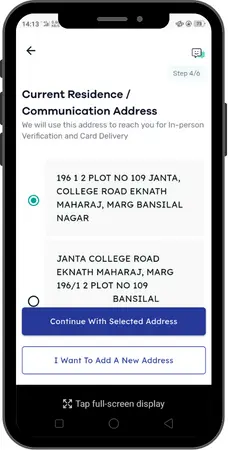
- You will be shown your addresses, choose any one of them and press the “Continue With Selected Address” button. In order to use another address press the “I Want To Add A New Address” button.
- Now you will be asked to add a nominee, you can skip this by clicking on the Later button.
- You will be shown some important readable points, which you have to accept.
- After that, you will have to set a 6 digits passcode for your NiyoX account.
- In the next step, you will have to ask for activating Touch ID, you can skip this step.
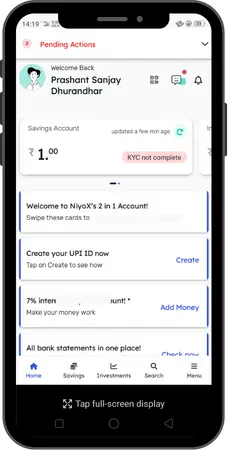
You can see your account has been successfully created. But your account is still incomplete. Check your Pending Actions at the top of the app’s dashboard and complete them all.
How to refer and earn on NiyoX app?
After a few days of account opening in NiyoX, I got refer and earn option in my app. Neither I added a balance to my account nor I completed the KYC process. You too might get this option after a week of account opening, so you need to keep patient.
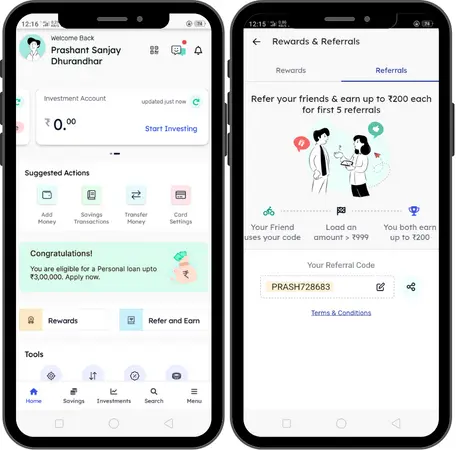
As you can see in the screenshot, you will get the “Refer and Earn” option to see on the home menu in the NiyoX app after a week of the account opening.
In the second screenshot, you can see there is my Referral Code and a share button through which you can share refer links to your friends using Whatsapp, Facebook, and Instagram. All you have to do is send the invite link to your friend from here and where to enter the referral code, I have told you in step number 7 of account creation. You do not get money when your friend downloads the app through your referral link and create account by using your referral code. You both earn Rs 200 when your friend loads Rs 999 to his NiyoX account and this will work only for the first 5 referrals.
This is how Bigul Refer and Earn program works. Don’t delete the app if you do not find this option in your account. Keep patient or else try the below one.
Also read | How to refer and earn in Amazon Pay?
What if Refer & Earn option is not showing in NiyoX app?
Even after your account is fully activated, you will not get the “Refer and Earn” option in the NiyoX app. Because they have kept a condition which you get this offer only after fulfilling it. Look at the below image from which you might understand what condition they have kept.
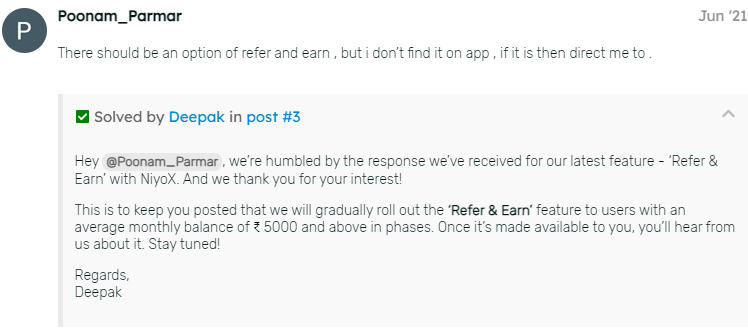
This is the screenshot from NiyoX’s official website. The same question was raised by a user which is blowing in your mind right now. While answering they clearly mentioned that if you have an Rs. 5000 monthly balance in your NiyoX Saving Account then only the feature of Refer & Earn is activated for you, otherwise you are not able to get this benefit.
One code is such an app from which you can get paid by referring NiyoX, even if you don’t have a balance in your account.
- Install the OneCode app and register using your mobile number.
- Enter your name, email address, and referral code and hit sign up.
- Verify your mobile number with OTP, which is sent to your number.
- Enter your Pincode and continue.
- You will be shown your OneCode. You can change if your want to otherwise continue.
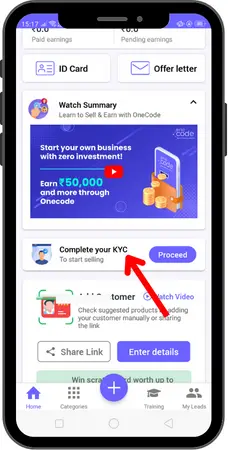
- Complete your KYC. The option you will get on the homepage of the app.
- Your account is ready. Now go to Categories → Bank Accounts → NiyoX Savings Account.
- Now click on the Share link button at the bottom and share the link on Whatsapp or anywhere.
So in this way you can Refer NiyoX and Earn Rs. 300 per referral with the help of the OneCode app. When your friend creates his account completely by going through your shared link, you will get paid.
Also read | Bigul refer and earn