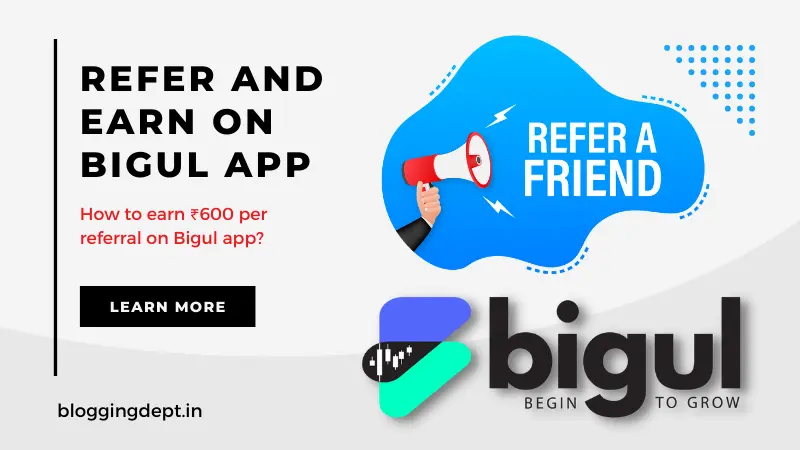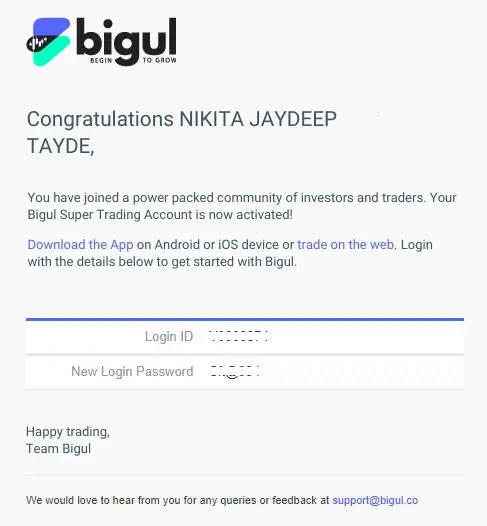Bigul Refer and Earn: Do you like to earn just by referring? If yes, then this article is for you. I have an application by which you can earn just by referring. At the present time, you will get Rs.300 per referral and Rs.100 on account opening on this app. This is an amazing online earning app, you should definitely try it. By using this application, you can surely earn up to 2000-3000 rupees per day easily and can take out your daily expenses. Read this article completely, I will give you a genuine review on the Bigul app, and will tell you in detail how to refer, how you can sign up on this app, and how will you earn on this app.
First of all, it is important to know how to earn by referring. In this, you only have to invite your friends and family members to access the respective app or website. If someone joins on your behalf, you get referral money.
What is the Bigul app all about?
The name of the amazing platform is Bigul, which is made by one of the best stock brokers in India i.e. Bonanza Portfolio Limited. This is a trading and investment platform, where you can trade and invest in the share market. This app is fully secured, Bonanza Portfolio Ltd is a member of the National Stock Exchange (NSE) and Bombay Stock Exchange (BSE) and is registered with the Securities and Exchange Board of India (SEBI).
But we will not discuss about trading and investment in this article. Right now an offer is going on the app i.e. Bigul Refer and Earn. Due to which 600 rupees are being given on each referral. And this article is based on this offer only.
Also read | How to refer and earn in Amazon Pay?
How to get started with Bigul app?
To do anything on this app, you must have an account on it. Being related to the stock market, your security is a big subject. Therefore PAN number, Aadhaar number, and your bank account are necessary for account opening on Bigul. And not only this, your mobile number must be linked with Aadhaar and PAN, only then will you be able to move forward otherwise not.
How to create an account?
Verify Mobile Number and Email Address
- Open the Bigul app, then tap on the “OPEN AN ACCOUNT” button. You will be redirected to the browser.
- Add your Aadhaar linked mobile number, and verify with OTP, sent to your mobile number.
- Enter your Email Address, and verify with OTP, sent to the same Email Address.
Verify Permanent Account Number (PAN)
- Enter your PAN number, then click on the “Continue” button.
Digilocker KYC
- Click on the “Continue with Digilocker” button.
- On the next page click on the “Proceed” button.
- Check the check box then click on the “Authenticate Aadhaar” button.
- Now enter your 12 digits Aadhaar number in three-part including 4 digits in each and click Next.
- Enter the OTP sent to your Aadhaar linked mobile number and click on Continue.
- After that allow the permission asked by Digilocker.
Selfie KYC
- It will ask permission to open the camera, Allow it.
- Move your face within the oval and Capture your selfie.
Personal Details
- Select the Marital Status.
- Select any one father or spouse
- Enter the name of the father or spouse.
- Enter the city name where you were born.
- Now select your occupation, annual income, education, and trading experience, then check both checkboxes and click on the “Continue” button.
Bank Details
- Enter your bank’s IFSC code and account number.
- Check the checkbox and click on the “Fetch Details” button.
Upload your Documents
- Here you can see your photo already exists.
- Now you have to add your signature, you can either upload your signature or can do your signature.
- Upload your income proof, otherwise, this step can be skipped by deselecting the check box (I want to trade in derivatives).
eSign
- Check all the checkboxes and click on the “Equity eSign” button.
- Then click on the “Proceed to eSign” button, then click on the “Sign now” button.
- Now enter your Aadhaar number and click on the “Send OTP” button.
- Enter the OTP sent to the Aadhaar linked mobile number and click on the “Verify OTP” button.
Your eSign has been successfully done. You will receive the congratulation message on your mobile number. Now your KYC application for your Bigul Super Trading Account has been submitted. They will review and activate your account.
How to activate Bigul account?
To take advantage of the Bigul Refer and Earn offer, it is very important to first create your account and activate it. Because without this you can not get your referral link. You might not know, that this app is in its starting phase. So there are some drawbacks to the features of this app. One of the drawbacks is that the account is not activated automatically on this app. You have to get your account activated by taking the help of customer service.
| Bigul support email | support@bigul.co |
| Customer support no. | 08045025790 |
If you didn’t get a response from Bigul itself, you can contact them through the above contact detail. After a day of the user’s request, they will activate your account, and you will receive a mail from Bigul including your User ID and password. You can use this detail to log in to your Bigul account. After setting up to this step your account will be ready to send referral links.
I had completed my registration process as I have shown above in the article. Within a week I received a mail from Bigul containing my login ID and password as you can see in the image.
How to refer and earn on Bigul app?
It is a program where you have to refer your friends and family to open a Demat Account on Bigul. You will earn a referral bonus of Rs 100 if one of your referrals opens his Demat account on Bigul through you. Apart from this, if any other people join through you, then you will keep getting Rs 100 for each. You will earn another Rs 200 when referred person gets Active within 15 days of the account opening. And the referrer will be entitled to 15% of the brokerage generated by a referred person. To get the advantage of Bigul Refer and Earn, you must be a retail customer of Bigul.
You will not get your referral link or referral code anywhere on the Bigul app because here referral link has to be generated from Bigul’s official website. Referral links can only be generated using your Client ID.
- Open Bigul’s Client Referral page in your browser.
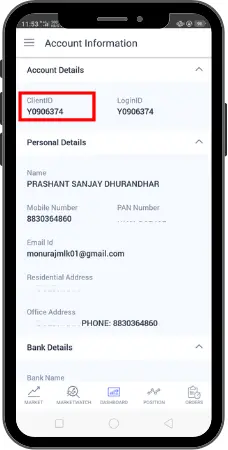
- Enter your Client ID and click on the “Generate Link” button.
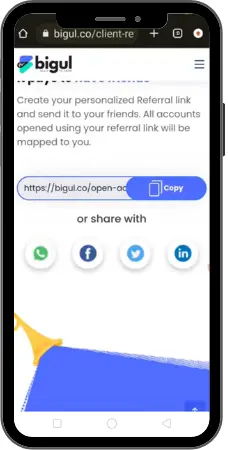
- Copy the link and share it anywhere you want.
It is very easy to earn money on Bigul, only you may face some difficulties in activating the account. Unfortunately, there is a limitation that the referrer can refer a maximum of up to 5 accounts in one month period. Therefore, create an account on Bigul today and now as this offer can be withdrawn from this platform at any time.
FAQs about Bigul Refer and Earn
1) Is the Bigul app real or fake?
→ According to research, it has been found that Bigul is a genuine platform.
2) Can I really get paid through Bigul Refer and Earn?
→ Yes, you can definitely earn through referring on the Bigul app.
3) How can I get my Bigul User ID and password?
→ After a couple of days of registering, you will receive a mail containing your user id and password.
4) What are the eligibility criteria for the Referral Program?
→ The only condition for a Referral Program is that you must be retained customer of Bigul.
5) Is there any limitation for referring in Bigul?
→ Yes, there is a limit that you can refer up to 5 accounts in one month period.
Also read | How to refer and earn on Groww app?