Hey, today I found a new issue in my Facebook account. I was just playing with Facebook posts, when I was trying to comment on a post, I was unable to comment on the Facebook post. If you have also the same question or if you have unable to post a comment on the Facebook group, stay on this article till the end with me. In this article, I have explained how you can get relief from this issue?
Sometimes it shows “You can’t comment right now” or “You can’t comment at this moment” in the mobile Facebook app. These are the same problems, whether they are in a Facebook group or on a Page. Also If your Facebook is showing “You have been temporarily blocked from performing this action” while commenting, you can easily fix it.
Why you are unable to comment on Facebook?
1) You are blocked by the user: If someone has blocked you on Facebook, then his posts are shown to you until you reload the page. But if you try to comment then your action gets prohibited.
2) Issue occurred by the browser: Sometimes your commenting action can be prohibited due to your browser.
3) Don’t have permission to comment: A user can hide commenting option on his post due to inappropriate comments.
4) Commenting on Live video: If someone does live broadcasting on Facebook, then he can put a limit on your comments, even in such a situation you may face problems in commenting.
Also read | How to get ride of “YouTube comment failed to post”?
How to repair unable to comment on Facebook?
There may be many reasons for being unable to comment on Facebook posts. You may be disabled for anyone’s posts or for all Facebook posts in your feed. The root cause of this problem may also be your Facebook app. Try the following tips, you will definitely succeed.
1) Update the app
If you are running Facebook in the mobile app then the first thing you should try is to update the app. If you are running Facebook in the mobile app then the first thing you should try is to update the app. Because being a new version, the developers ignore working on the old version. Because of this, the problem can occur, it keeps on coming again and again. This is a temporary bug that can be fixed by updating the app. If you still find the issue, look next.
2) Log out your account
This practice is also for those who are facing this problem in Facebook or Facebook lite app on mobile. First of all, save the post by using the “Save Post” button to see that post again. Then try logging out of your account by clicking on the three-line button at the top right corner of the app. And now try to do comments once again after logging in again. If the issue reoccurs then try the next steps.
3) Clear data on the Facebook app
Clearing the app’s data erases any errors that may have occurred. You can clear the app data by pressing long on the app icon. If you are running a Facebook website in the browser, clear the browsing data of your browser.
4) Restart your device
There are a lot of problems with mobiles which get repaired automatically just by restarting the mobiles. The same law applies here to fix being unable to comment on Facebook. If all of these things don’t solve the problem, then you have done something wrong.
5) Delete recent comments
One more thing you have to do is delete your recent comments. Because most of the posts you see on Facebook every day are spam. Facebook also treats you as spam if you come in contact with such a post. And so Facebook understands your comment spam. So to prevent you from being spammed by comments, it does not allow you to comment.
- To delete the recent comments go to Setting of your Facebook.
- Scroll down and find the Activity log, click on it.
- Delete all the recent comments by clicking the three-dot button in front of the comment.
6) Report a problem
After performing the above steps, you will find you are able to comment on Facebook. But if you still find the problem, you need to report this problem.
- Click on the button at the top right corner of the app.
- Scroll down and find Help & support, then click on Report a problem.
- Write about your problem, upload a screenshot and heat Submit button.
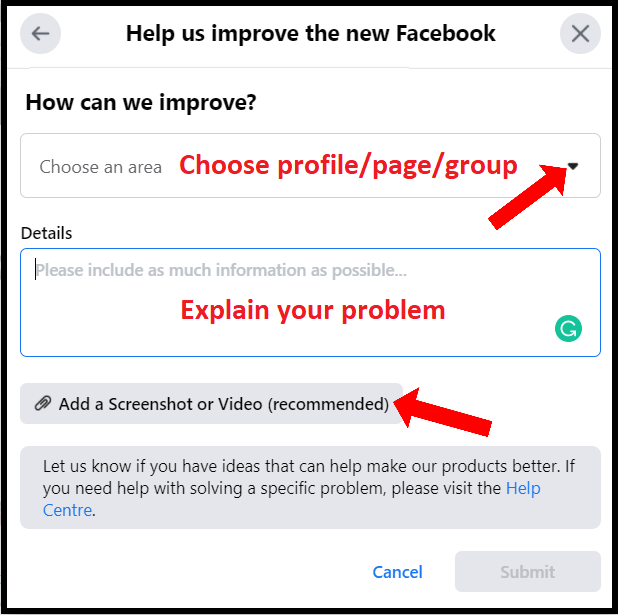
You can report any issue on Facebook using the mobile apps and desktop app. If you are unable to post comments on the Facebook group you can choose Group in the dropdown. As well as there are Profile and Pages options too. You need to select the correct place, where you have found unable to comment on Facebook.
Also Read | this page isn’t eligible to have username on Facebook





I was suggested this website by my cousin. I’m not sure whether this post is written by him as no one else know such detailed about my difficulty. You’re wonderful! Thanks!
thank you so much
Once I was unable to comment on Facebook, after a few days I understood that person blocked me.
This is really working. Perhaps you have idea about how to reactive Facebook’s disabled account
I am unable to comment on Facebook
Your writing style is engaging and authentic
You provide value to your readers!
your methods really work
Is this a way?
It really works