Hello friends, welcome to BloggingDept and today I am gonna show you a very important and powerful factor of SEO and ranking. That’s called hreflang tag. Today I will tell you how you can add hreflang tags in blogger. If you were serious about blogging or if you are an expert publisher, you may know about the hreflang tag. It is a very small coding but doesn’t go to its size. It is a very powerful factor.
When you check your blog’s on page performance it will show you a liner about your hreflang tag. If it is not present in your website or it is placed at the wrong place, it will be absent.
When you start using Google webmaster, here you can see the hreflang tag. Before adding hreflang tag you need to start a blog on blogger for totally free.
What is Hreflang Tag?
Hreflang tag is the simple coded and short tag which targets is targeted on your website language. It gives the signal to search engine about your website language. It helps search engine to know your targeted language.
What is your keywords language?
If you are an Indian publisher and wishing to target the traffic for another country, hreflang tag will help you to get the traffic from another country.
Every person who do blogging do keyword research as per his language. After that he target keyword for getting good rank on search engine.
Suppose, if a visitor search online help in Hindi and you have created your blog on the same topic, search engine directly index your website it searches result.
If you have created a website in a particular language and will not place the hreflang tag, it will create the confusion for the search engine. Because it won’t know what is your website language?
How to add Hreflang tags in Blogger?
Before doing this process you should know about this. Kindly read the above information and then go ahead. Let’s start adding the hreflang tag in blogger.
Step 1: Login to blogger and select the blog
Step 2: Navigate Theme> Edit HTML
Step 3: Search for <head> or </head>
<link rel=”alternate” hreflang=”en” href=”https://www.example.com”>
Step 4: Paste the above code between <head> and </head>
Above code is the code of the English language. English means universal English language.
If your website is targeted at the United Kingdom then the following code you have to paste.
<link rel=”alternate” hreflang=”en-uk” href=”https://www.example.com”>
If your website is targeted at United States then the following code you have to paste.
<link rel=”alternate” hreflang=”en-us” href=”https://www.example.com”>
Note: Remember the above tags paste only between <head> and </head>. If you placed it anywhere expect the instruction then it will not work properly.
I am giving the chart of some useful codes for the languages you can use. You can use those hreflang tags as per your requirement.
| Language | Hreflang code |
|---|---|
| English | en |
| English (Australia) | en-AU |
| English (Belize) | en-BZ |
| English (Canada) | en-CA |
| English (Caribbean) | en-CB |
| English (United Kingdom) | en-GB |
| English (Ireland) | en-IE |
| English (Jamaica) | en-JM |
| English (New Zealand) | en-NZ |
| English (Republic of the Philippines) | en-PH |
| English (Trinidad and Tobago) | en-TT |
| English (United States) | en-US |
| English (South Africa) | en-ZA |
| English (Zimbabwe) | en-ZW |
| Gujarati | gu |
| Gujarati (India) | gu-IN |
| Hindi | hi |
| Hindi (India) | hi-IN |
| Kannada | kn |
| Kannada (India) | kn-IN |
| Marathi | mr |
| Marathi (India) | mr-IN |
| Punjabi | pa |
| Punjabi (India) | pa-IN |
| Sanskrit | sa |
| Sanskrit (India) | sa-IN |
| Tamil | ta |
| Tamil (India) | ta-IN |
| Urdu | ur |
| Urdu (Islamic Republic of Pakistan) | ur-PK |
Final Word
It is a very useful hreflang tag to improve your SEO score. When you crawl your website by any SEO tool it will show your website language. If your website does not have a language you can put the above coding in your blog Theme. Now you can add hreflang tags in blogger by yourself.
Not only adding hreflang tag is important there are bundle of things which you must have to do, if you want to rank on first page of Google.
If you like this article please share it at least once. If you like to read the article like this you can subscribe to this blog.


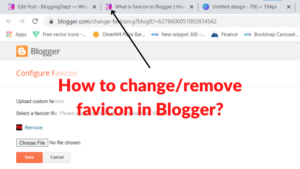
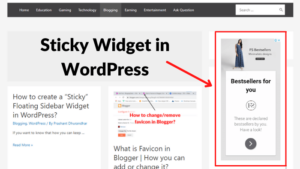
This comment has been removed by the author.
Nice one…can you tech me some seo tips
such a beautiful art of writing, just beautiful.
regards – Abhishek
Thank you sir
hreflang tag has added to my website by default, I didn’t do it.
Given the information is very helpful
Thanks for teaching me Search engine optimization in such a simple language.
Is it mandatory to add a hreflang tag to a website?