How to write SEO friendly article in Blogger – Many newbie people start their blogging journey from Blogger. You might know that doing blogging using Blogger platform is difficult than WordPress, because there we are not able to use any auto SEO suggestion tool like Yoast and Rank Math. SEO is necessary to rank the keyword better. To do SEO in Blogger, we always have to keep some points in our mind while optimizing an article in Blogger.
In this article, I will tell you how to do On-Page SEO to Blogger. On-Page SEO is more important than Off-Page. Because 80% of your keyword ranking is depends on it.
How to write SEO friendly article in Blogger?
You have to implement the points I have mentioned below to your blog. All this is what we do through plugins in WordPress, the only difference is that here everything has to be done manually.
1. Choose the correct keyword
Keyword is targeted in an article, so it is important to choose the keyword first. Choose such keyword on which more websites are not already ranking for. First of all, your website should have a topic and your keywords should be according to that topic. let understand with an example – A website has its main topic is online earning. The keyword should be like how to earn from Facebook, ways so that you can earn from Quora, generate good amount from affiliate marketing.
Choose long-tail keywords as it has less competition. The lower the keyword difficulty, the more your chances of ranking on that keyword. Nowadays there is high competition on keywords with high search volume, so do not run after search volume, follow the difficulty level.
There are many such tools which will help you to find keyword for free. You don’t need to spend money for purchasing keyword research tool, This can also be done properly by using free tools. Some free keyword research tools:
- Google Trend
- Ubersuggest
- Ahrefs free tool
- Wordstream
- Wordtracker
Question-Answer websites like Quora can be proved good source for you. There thousands of question people asks on Quora everyday. By analyzing the questions of your category on Quora, you can get the keyword ideas. You have to do is find the questions of your category, get the keypoints, check whether the keyword is searchable or not and write a SEO optimized article. Same practice you can also try with YouTube.
2. Add the keywords in heading
There are many types of headings in a post like H1, H2, H3, H4 etc which is called Major heading, Heading, Sub-heading, and minor heading in Blogger. Major heading is the name of the blog post, which you enter first most. While writing article body don’t give Major heading tag to any of your headings it must place to the main name of your article.
Your targeted keyword should be in between H1 i.e. Major heading. If there are 3 sub-headings in your article, then try as much as possible to put related keywords in those sub-headings. And if there are more than 3 sub-headings, then it is necessary to use the main keyword in at least one sub-heading.
3. Write the optimized article body
Now you have added keywords to the heading. Another important place where keywords have to be added is the article body. Article body means the whole written part below your main heading. This part is very very important to make your article more optimized.
Your main focused keyword must be added to the first most paragraph or introduction of your article. After this write an H2 heading which must contain the main keyword. You can use related keywords in sub-headings and also in paragraphs between headings.
Try to write such that the keyword recurs after every 300 words. Make sure that the keywords are not repeated too often, treat keywords like diamonds in jewelry. You need to pay more attention on keyword density.
Try to write the longest article, each article should have an average of 1000 words. And if there is an article of thousand words then it should have main keyword at least 5 times. At the end, write the conclusion, in which what was told in the article, write it in the summary.
4. Use image SEO optimization
Many newbie people ignore image optimization. Image SEO optimization is as important as meta tags. Image optimization plays as important role in ranking as meta description plays. By doing Image SEO properly, your image can rank in Google Image Search. So even if your article is not ranked, then your website will get traffic because your image is getting ranked on the same keyword.
Before uploading the image in the article, the name of the image should be such that the keyword should come in it and there should not be space between two words. For example, your keyword is how to write SEO friendly article in blogger then you should rename your image as how-to-write-seo-friendly-article-in-blogger. Adding Alt text to image is also most important practice. Alt text must contain your main keyword. For further information about Image SEO click on the above link.
By doing this you are binding your image with the keyword and making the image easy to crawl with keyword.
5. Add internal links
Internal linking is the most important part of On-page SEO. There are many benefits of internal linking, such as it increases the trust of your page, due to internal linking, your visitor remains on your website, which directly effects your bounce rate.
The internal link should be related to your article or topic. For example :- Suppose you are writing the article on online earning. There is a sub-topic in the article like earning from Facebook. And if you already have a article on methods to earns from Facebook i.e. Facebook ads, of course you can add this link.
Don’t add the direct links to the article, add it into the form of the anchor text. For example :- Use link inserted anchor text instead of direct link. Try to add internal link in current paragraph, don’t add link by creating separate paragraph.
6. Add relevant tags to the post
Tags are called labels in Blogger an another important factor to write an SEO friendly article in Blogger as well as WordPress.
Tags is similar to hashtags which we use on Facebook, Instagram, YouTube etc to point exactly what we are talking about. And if we search something by adding hashtag on social media, then we get more similar results. Similarly, the tags also works on the search result to represent the category of your article.
7. Add optimized permalink
Slug is commonly know as Permalink in Blogger. This is most important factor to make your blog post SEO friendly. Permalink plays a very important role in getting your article ranked. The better the permalink, the better because the search crawler first catches your link and crawls through it by entering the post.
We submit the sitemap of the website in Google Search Console. If you have ever seen that sitemap open, then it contains a links to every post on your website. Why so, because we make it easier for crawlers by showing then links to our posts. One more thing to notice is that we do Link Inspection to check whether our post is showing on search engine or not. Permalink directly points the crawler to your website. So a permalink has played so many important roles.
Always enter custom permalink instead of automatic. Try to add your full keyword into it and try to have short permalink. Read the detailed article about customize permalink link in Blogger.
8. Add optimized search description
Search description is also called Meta description. Have you ever added your website in Google Search Console. If yes, then you must have seen your performance there. A good meta description can have a good impact on your CTR. Because when someone searches something on the internet, he also sees your link followed by meta description, so if your description is attractive, then the chances of the user clicking on your link increase.
Before writing the description of blog post in Blogger, you will have to write the description of the website because only then you will be able to write the description of the post, otherwise there will be no option to write meta description in your post. If you want to know how you can active meta description option in Blogger, click on the link.
Final Words
These are all the factors which have to be done manually to write a SEO friendly article in Blogger. The most important of these is the keyword. The easier your keyword is, the more easily you will be able to rank. And the second most important thing is where you have to put the keyword.
There is no tool in Blogger to check whether the keyword stuffing is being done properly in the post. But after publishing the post, you can check many things like keyword stuffing, heading and description length etc. absolutely free of cost by using tools like seobility.net. If you know any other tool then you can use that instead. Which tool do you use, it is not important, checking SEO score is important.
Additionally your entire article should be written in your own words. Don’t add even little copied or spined part in the article. You must have to write a unique article body in your own words. Otherwise the search engine can detect the copied content. After writing article you can check your meta’s copyscore using tools like Propostseo.
So keep all these things in your mind to write SEO friendly article in Blogger. Happy blogging!


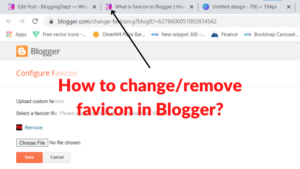

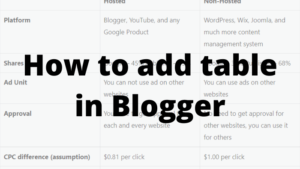
Very helpful content. Thanks!
The article is helpful, thanks for sharing
NICE POST
This Is Best Way to make free Backlink For our new blogs Thanks for this Very Useful information
Create the Comment Backlinks to Boost Ranking
Thank you for sharing this amazing content to creating the comment backlinks to boost ranking & It is really useful, after your suggestion.
I like your writing skills and I will share the great article with my friends.
The stuff you provided was extremely nice
Thank you for sharing this amazing content to create an SEO-friendly article to boost ranking; It is really useful, after your suggestion
I want to know the best places of article where keywords can be added
Where to add keywords and related keywords to make blogpost more SEO friendly
great article loved your information
Thanks for posting such lovely content. I would love to see this post in the future too.
nice article
An SEO-friendly article is the first key to rank. Keep sharing such information