You need to know how to transfer your PUBG Mobile account to BGMI even after BGMI has shut the option of transferring account using Facebook. You must transfer your account as soon as possible or else BGMI will remove the remaining options too.
Our India was one of the most PUBG playing countries. In the collaboration with Tencent company a Chinese company, the core company Krafton launched PUBG in India. In order to protect the information of the people of the country, the Government of India had to ban PUBG. After that, according to the order of the Government of India, Krafton had to relaunch PUBG in India without the interference of any Chinese company. Following the orders, Krafton renamed PUBG as BGMI (BattleGround Mobile India) and installed the game’s servers in India itself. Due to which all the details of the people who create accounts in BGMI are stored on the servers installed in India. That’s why we do not get to see other servers in the game. Due to BGMI changing servers itself, it became mandatory for us to transfer accounts from global servers to Indian servers.
How to transfer the PUBG Mobile account to BGMI?
From the time BGMI was launched in India, the account transfer was happening properly for about 5 months. Then the facility of account transfer from Facebook was officially shut by PUBG. And even after this, if you want to transfer the account, you can still do it by using a little bit different method. Let us see how you can transfer your PUBG Mobile account to BGMI:
- First of all, you have to open your account on PUBG Mobile.
- After that, you have to link your account with Twitter or Google.
- Then create a new account in BGMI and proceed for the transfer process from Twitter or Google in that account. By doing this, you will not have to do anything related to your Facebook ID. In this way you can transfer your account very easily.
This trick is working for the time being but there is no guarantee that the rest account transferring options will remain the same forever. Just like the Facebook option is closed, in the same way, it can also be closed at any time. So transfer your account as soon as possible.
Can I transfer my PUBG Mobile account in 2023?
If you want to transfer your account to BGMI, then unfortunately I have to tell you that you have lost this opportunity. Because Krafton officially gave us 6 to 7 months’ time, we could not do this work even in such a long time and now all the doors to transfer the account have been closed officially. So don’t come under any circumstances, now it is not possible to do this. Whether or not Krafton will give an opportunity to do this in the future cannot be said, but for the time being the account transfer has been closed.
Conclusion
It doesn’t matter if you can’t transfer your account. Don’t be disheartened if your friends have transferred the account and you have missed out, millions of Indians like you still play the global version of PUBG. You have the advantage because your season will start before BGMI people, you will be able to see the Royal Pass first, all the crates will come first and best of all you will get international friends. If you are facing difficulty in downloading the resource pack then leave this to us Best VPN for PUBG Mobile read this article, your game will run smoothly and you will get a stable ping.



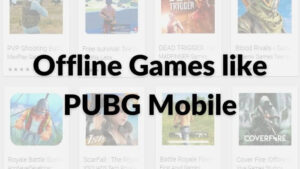

My pubg old com please 🥺