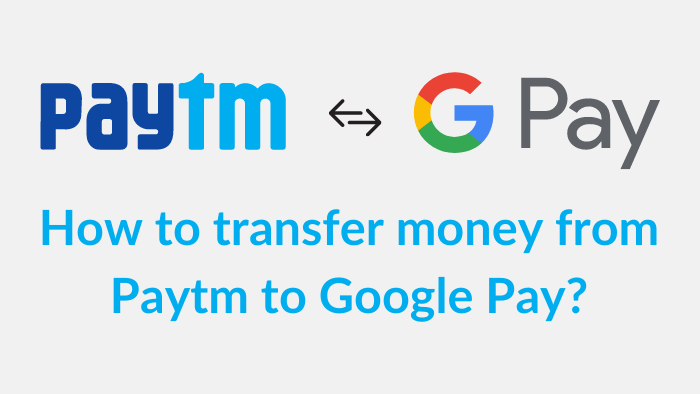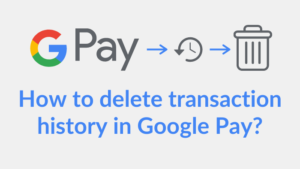If you want to transfer money to someone but do not have a bank account and UPI ID, don’t worry here is the solution by using Paytm you can do so. In this article, I am going to tell you how you can transfer money from Paytm Wallet to Google Pay.
Google Pay is the best and most used digital payment platform all over the world. But those people who neither have bank accounts nor have linked mobile numbers with their bank accounts can not use Google Pay to do online transactions. Paytm is the best platform for those types of people who don’t have their own bank accounts. Paytm being endemic has many advantages, such as it is available in 11 regional languages of India, you can pay online in case mobile recharge, bill payments, travel, movie, and event booking as well as you can pay at grocery stores, fruits and vegetable shops, restaurants, parking, tolls, pharmacies, and educational institutions using any QR code.
Along with this, I will also tell you that the process of transferring money from Google Pay to Paytm.
How to add money to your Paytm wallet?
You can add money directly to your Paytm wallet, no need for a bank account or anything linked. If you just have Paytm, you can make online transactions however you only need to add money to your Paytm wallet first. Money can be added through a Bank account, Debit & Credit card, UPI, and Net Banking to the Paytm wallet. Let’s see how to add money:
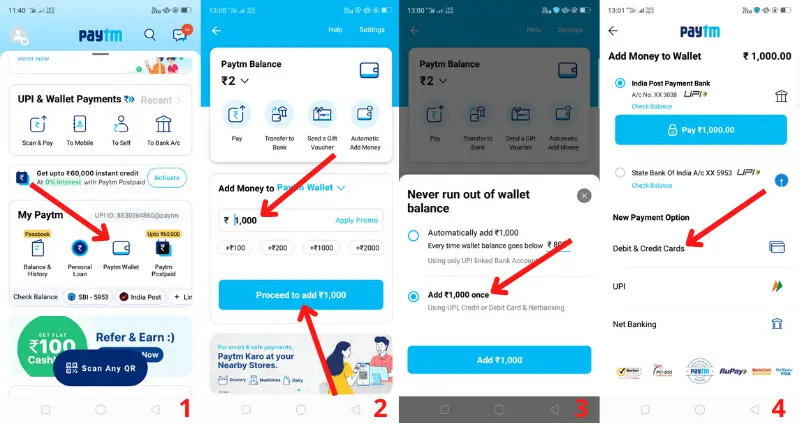
- Open the Paytm app then go to Paytm Wallet which is located on the front page of the app.
- Now select the option Add Money to Paytm Wallet.
- Enter the amount you want to add or you can redeem the promo code too then press the Proceed to add ₹100 button.
- Select Add ₹100 once option then press Add ₹100 button.
- Choose the Debit & Credit Cards option.
- Enter Card Number, Expiry/Validity, and CVV then press the Pay ₹100 button.
- It will generate an OTP and Paytm will redirect to a card-holding bank system.
- Enter OTP there and confirm.
₹100 will be added to your Paytm wallet successfully. Your Paytm wallet is your bank account itself. Paytm provides you a UPI I’d for your wallet, so transferred money can be added to your Paytm wallet too.
How to transfer money from Paytm wallet to Google Pay?
To transfer money from Paytm to Google Pay, you must have the Google Pay UPI ID of the front person. So ask for Google Pay UPI ID to the front person.
- To know your UPI ID, click and open your profile in Google Pay app, there you can see your name, mobile number and UPI ID.
Step 1 – Open your Paytm app.
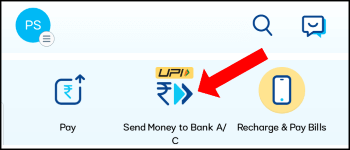
Step 2 – Click on Send Money to Bank A/C option.
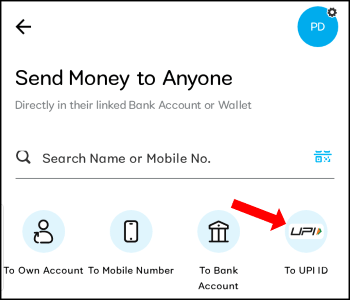
Step 3 – Now select the To UPI ID option.
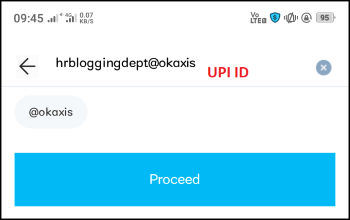
Step 4 – Enter the UPI ID of the person you want to make the payment and click on Proceed button.
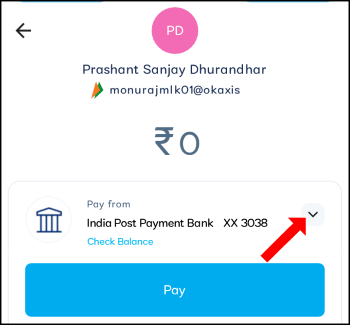
Step 5 – Enter the amount and select the bank account from which you want to transfer (also you can add a new bank account by pressing Add a New Bank Account).
Step 5 – Click the Pay button.
Step 7 – Enter your UPI PIN and press the blue tick at the bottom right corner.
It will run the process of money transferring for a few seconds, after a while this process will be completed, and the money sent by you will be transferred to that person’s Google Pay account. Paytm will show you Money Transfer Successful message.
Also read | How to cancel Google Pay pending transaction?
How to transfer money from Google Pay to Paytm wallet?
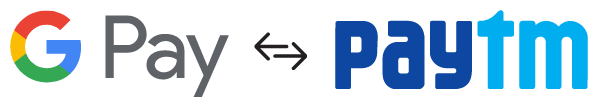
Step 1 – Open the Google Pay app and click on the New payment button.
Step 2 – Press the UPI ID or QR button from the raw.
Step 3 – Then select the UPI ID option.
Step 4 – Enter the Paytm UPI ID of the person you want to make the payment and click on Verify button. (You can find your Paytm UPI ID by clicking on your profile picture in the Paytm app)
Step 5 – It will show the name and Paytm UPI ID of the front person, click OK there.
Step 6 – Now click on the Pay button, enter the amount and click on the right arrow button at the bottom right corner.
Step 7 – Select the bank account from which you want to transfer and press the Pay button.
Step 8 – Enter your UPI PIN and hit the arrow button at the bottom right corner.
One another method by which you can get paid from Google Pay to Paytm is by sharing your Paytm QR code with the front person. But before sharing your Paytm QR code with someone you should generate your ALL-IN-ONE QR from the Paytm app. This is an easier method than the above-mentioned to get paid from any online payment app.
Also read | How to delete transaction history in Google Pay app?