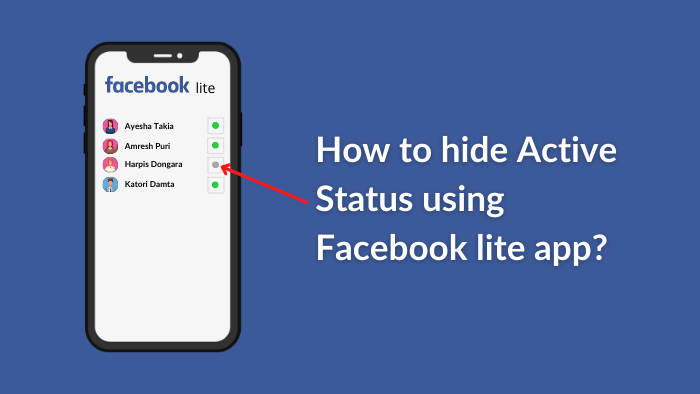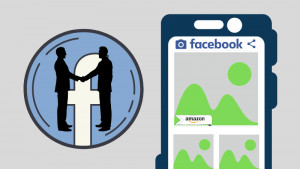Is there any person in your Facebook friend list with whom you have to forcefully chat? Or someone who starts messaging you on seeing you online and you don’t like to chat with them. So to avoid such people, I have a trick, using which you will be online on Facebook but those people will not be able to see it. In this article, I am going to tell you that how you can hide your active status on the Facebook lite app, in simple language how you can hide your last seen on Facebook lite.
I have experienced this, how annoying it is that even if you do not want to, you have to message. “Last Seen” shows that time lapse when you were last online. Whenever you are online on Facebook, that dot in front of your name gets green color, and all the persons in your Facebook friend list can see that and get an idea you are online. So by turning your active status off your all problems will be solved, and you will be able to send the message only to those people that you like to chat with.
Why do you need to hide your last seen on Facebook?
- If there are the sample people on your Facebook who start sending unnecessary messages seeing you online, which is very irritating. To stay away from those you need to hide your active status.
- To avoid the boring family members who starts giving knowledge even without asking.
- If you do not have time to send messages to everyone and you want to contact only a few selected people.
- If you are a famous person and you get hundreds of messages every day, then it becomes necessary to reply to everyone otherwise people start considering you arrogant. Therefore by hiding your last seen they will not able to determine whether you are online or offline.
Also read | How to create milestone post on Facebook profile?
How to hide last seen using the messenger?
It is not sensible to block someone directly in order to ignore the catting with him/her, the person in front can be hurt by getting blocked by you. So be smart and use the features of Facebook smartly. If you are a Messenger user then this tutorial will come in handy for you. Messenger has two smart options to hide your Active status, let’s know about them:
- Get logged in to Messenger with the account whose active status you want to hide.
- Click on your profile picture at the top left corner on homepage of Messenger.
- Now scroll a bit down, and find Active Status option under Profile section.
- There two options are available as below:
- Show when you’re active: If you keep this option on, your friends can see whether you are online or offline, also they can see when you were recently online (Last seen) on Facebook. If you keep it off, your friend won’t be able to see whether you are online or offline, and your Last Seen also will be hidden for everyone on Facebook.
- Show when you’re active together: If you keep tuned this option on, your friends can see if you are online or offline at the same time. If you keep this option off your friends will not see you are active in save chat, but they will see if you are on Messenger.
- Now you can hide your active status by turning off these options according to you.
Also read | How to lock your Facebook profile in mobile?
How to hide last seen on the Facebook Lite app?
- Open the Facebook Lite app and log in with the account whose active status you want to hide.
- At the top right corner on the homepage of app you can see the three line button, click on it.
- You can see the list of menus, scroll a bit down, and find Settings ,and click on it.
- Select Active Status which you will find in Privacy settings.
- Turn off your active status by disabling the toggle button, and select Turn Off if a popup comes up.
This is the correct way to hide your activity on Facebook and this feature of Facebook provides you more privacy. Hiding active status is not enough, apart from this, there are many things that you will not have to do so that the person can believe that you are not really using Facebook, otherwise he will easily understand that you are ignoring him.
What to avoid to keep using Facebook surreptitiously?
- Unless it is very important, do not put a story on your Facebook account. Seeing your story, your Facebook friends will understand that you came online and you did not even reply to them.
- Any such person who is a mutual friend of both of you, neither react nor comment on any of his posts. Because its notification is sent to all mutual friends and sometimes even to third person.
- Do not message in a group in which that person is also added, as he can also see your message.
- Do not post, react, and comment on any post in such a group in which he is also added.
- Do not look at his stories on Facebook not even by mistake also, because he can definitely know who saw his stories.
Also read | How to get rid of Pinterest not opening on Chrome?
Wrapping up
By following all the above-mentioned things, you can ignore any person in a smart way. First of all, hide your last scene. Whether you use Messenger or Facebook lite app, I have told you the method of how you can hide your last seen? For a particular person, turning off the active status means directly ignoring him, so I have tried to give tips on how to ignore him on Facebook in this article.
If you like this article then share it with your friends. If I have made some mistakes in this article, feel free to contact me.
Thanks for reading.