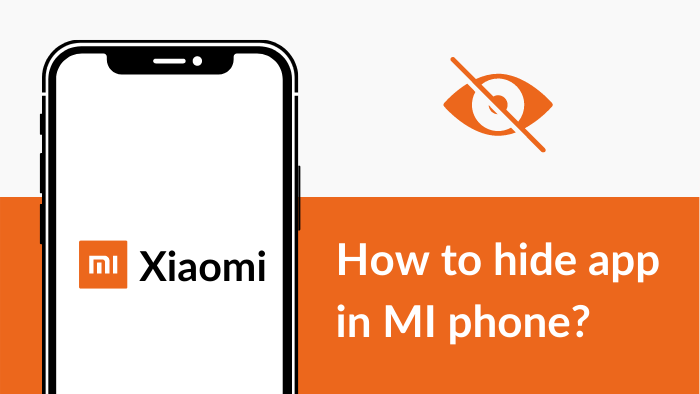Hey, this article is very important for you if you are a MI phone user. In this article, I am going to tell you two genuine methods using it you can hide any app in your MI phone without using any third-party app.
MI is also known as Xiaomi and Redmi, along with this, the well-known mobile brand Poco is a subsidiary of MI. Originally Xiaomi is a Chinese electronic company, which is specially focused on electronic appliances manufacturing. The largest production line of this company is smartphones. This company gives its many feature products at a very low price and due to this, the company has double-crossed other mobile companies in such a short time.
Related post | What is the full form of MI?
There are many occasions when you need to hide an app. Sometimes you have to hide the photo gallery, sometimes messenger, and sometimes what’s app. You hide the app to protect your privacy. Sometimes you want to hide something from your parents and sometimes from your girlfriend. So let’s start –
How do I hide app in my MI phone?
Here, I am going to tell you the most straightforward methods. Most of the phones have the feature to hide the app, our first method is related to it, and in the second method, I will tell you about a third-party app.
#1. Inbuilt app hide feature
Step 1 – Open the Settings in your MI phone
Step 2 – Scroll a bit down, there you will find the Apps setting, click on it
Step 3 – Now tap on the Apps lock option
Step 4 – You will now be asked to set your privacy password, set a password there (If you have already set a privacy password in your phone, then it will be fetched automatically)
Step 5 – At the top, you can see two options App Lock and Hidden Apps, you have to go to Hidden apps
Step 6 – All the apps that are present on your phone will be shown here. Enable the button next to the app you want to hide.
- Unable Use fingerprint to unlock app option, in case you are willing to unlock the hidden app using both password as well as fingerprint.
After following all these steps go to the homepage of your phone. And as you can see the app which you have made hidden will not show on your phone.
How do I access my hidden apps?
- This is nothing to worry about, you can easily access any app even if you hide it. If you want to access the hidden apps, then you can use them by making them unhidden. Just go to Settings >> Apps >> Apps lock and unhide app from there by disabling the button.
- Go to the home page of the phone, put one finger up and one finger just below it. Swipe the top finger from right to left and the bottom finger from left to right. By doing this, the apps you had hidden will come up, which you will be able to open by entering your privacy password.
Note – I am not giving such a guarantee that this feature is available in every single MI mobile. You will not get to see this feature on older phones. But still, once you update the software of your mobile and check, maybe this feature will also come in your phone.
#2. Using a third-party app
This is a very accurate method. If the above-mentioned feature is not present on your phone then you can use this method to hide the app in your MI phone. This method is as effective as the above method.
- First of all, you need one of the best App Hiding tools. In this tutorial, I am using App Hider to show you the process. Go to the Play Store, download, and install it first.
Step 1 – Now open the App Hider in your MI phone
Step 2 – Tap the button at the bottom middle of the app
Step 3 – Tap on the app which you are willing to hide
Step 4 – Tap on Import (Hide / Dual) button and wait until the app doesn’t get processed completely
- As you can see the app that you have selected has added in the hidden app’s list of the app.
Step 5 – Uninstall the same app from your phone which you made hidden in App Hider (Not from App Hider)
Step 6 – After following all these steps your app has got hide completely.
Now if you want to open the hidden app, then you will be able to open it only from the App Hider. Along with this, also keep in mind that when you hide any app from the App Hider, that app gets reset.
App hide calculator
There are many better apps than this, which look something else and are something else. Like a calculator, it looks like a calculator but it has the function to hide the app. The advantage of such an app is that no one can reveal it and the app you have hidden.
There are many app hiding calculators are available on the Playstore. Such an app can be used in two ways as a calculator and also to hide the app. You have to enter the PIN on the calculator itself to see the hidden app with the help of the calculator. And this feature makes it more secretive.
Also read | How to hide app in OPPO phones?