Are you not able to log in to your YouTube channel? Maybe this happening because your channel has been suspended by YouTube. If so when you try to log in to your YouTube channel it shows this action isn’t allowed on YouTube message. I will show you the best practices to do after your YouTube channel gets suspended to get it back.
For YouTube video creators, their YouTube channel is very valuable for them because they have invested their hard work and time in it. For some creators, their YouTube channel is the one and only source of earnings. Their hopes and feelings are attached to the channel. YouTube account is also significant for people watching YouTube. Because the whole feed is arranged according to them, they have saved videos, they have created playlists and they have subscribed to their favorite creators, and this is very difficult to do all this again. You must think that your channel is safe and nothing is going to wrong with it. But nowadays YouTube has become very strict about its policies and is suspending people’s channels very fast due to violating policies or by mistake. If you think YouTube suspended you by mistake, you can appeal to YouTube to get your channel back. Read the article to know how to appeal to YouTube for getting a suspended YouTube channel back.
Also read: How to remove Google Smart Lock from Facebook & Instagram?
Why does YouTube suspend your channel?
Youtube does not specify the exact reason for terminating your channel and there is a huge list of Community guidelines for using, uploading, and many more on YouTube. So that it becomes complicated to understand which specific guideline is violated by you. Youtube does not terminate you if you do a mistake once but if you keep doing it again and again YouTube does not forgive you. You are not allowed to log in to your channel in this case, it starts showing this action isn’t allowed on YouTube, and the chances of getting your channel back become minimum.
The following are some reasons why a YouTube channel suspended:
- Tag stuffing is commonly known as keyword stuffing. Instead of using the tag box that YouTube gives us, people cram a bunch of tags or keywords in the video description. This is because they are trying to bring attention to the video. YouTube does not like it if a video description is tag piled, it is a risk of being suspended YouTube channel.
- Another common thing that you do is use another content creator’s channel name in your tags and metadata. This also falls under misleading metadata so it is something that you want to avoid at all costs except if your video is about that content creator or if you are doing a collaboration with that content creator then it becomes a different case.
- In order to get more subscribers to the channel what you do is you go to a viral video and do comment like “sub for sub”. Maybe you are getting subscribers in this way but what actually you are doing from YouTube’s Point of view is comment spam. The creator on whose channel you did comment can view your comment and report as well. Finally what happens, to keep a spam-free and clean environment YouTube directly bans you.
- YouTube does not allow incentivization spam meaning you are uploading spam videos like videos with the purpose of pushing viewers to subscribe to your channel, subs 4 subs videos, videos with the purpose of selling likes, videos that offer subscribers to the channel, and all the videos that offer likes, subscribers, and matrics.
After getting your channel suspended, you say “I was just trying to grow my channel, I didn’t know it was something wrong”. I want to let you know that YouTube has a resource for creators which is known as YouTube Creators Academy. It is 100% free and it teaches you the best practices about YouTube, including things like this you should not be doing.
How to know for what reason your YouTube is showing this action isn’t allowed?
When you open the YouTube app on your phone, you find that your account has been terminated by YouTube. You also get an information mail of it, in which it is written that you have violated the community guidelines of YouTube, although you would not have made any mistake. If something like this is happening to you too then you are on the right article. In this article, I will tell you how you can get your channel back, how you have to fill out the appeal form, and what feedback you have to give to YouTube, I will tell you the whole process.
In my case, I used to use YouTube only to watch videos like I have been doing for a decade. Neither I uploaded a single video on my channel nor have I spam by commenting on any channel yet. YouTube terminated my channel without telling me the exact reason or any prior warning. Not only this but my other 2 channels were also terminated with it and when I am trying to log in it is showing this action isn’t allowed on YouTube. I have got one of my channels back but the other two have not been returned. Now whenever I try to log in with a terminated account, YouTube is showing me this action isn’t allowed.
Also read: How to increase Youtube shorts video quality?
How to fix this action isn’t allowed error on YouTube?
If you are not able to access your YouTube account and while login it shows this action isn’t allowed on YouTube that means your YouTube channel has been suspended. In order to recover it you must need to feel an appeal form by entering your channel’s link. YouTube send you a mail to inform you that your account has been terminated including the link to the appeal form as well as your channel’s link.
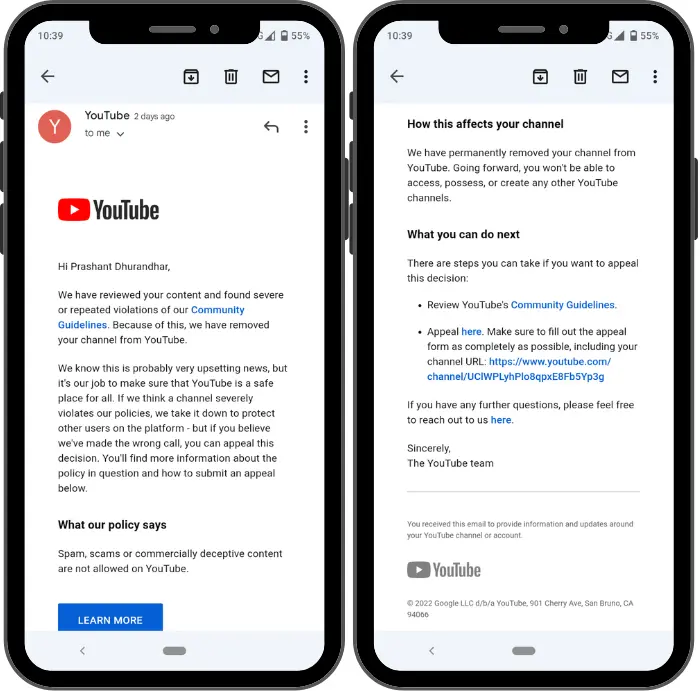
- Go to the browser and search for the ‘YouTube channel suspended‘ or you can directly go through email you recieved from YouTube.
- Click on the first link to open a page that included the link to the appeal form.
- In the form, enter your name, the email address (on which your YouTube channel is created), one more email address for contact purposes, the URL of the suspended channel (which you can find in the email you received from YouTube), and an explanation in brief.
- After adding the above information click the Submit button.
- You will receive an email including YouTube is reviewing your appeal, and will get back to you within 2 days.
Also read: How to fix if you failed to post comment on YouTube?
Submit DMCA counter form for getting your suspended YouTube channel back
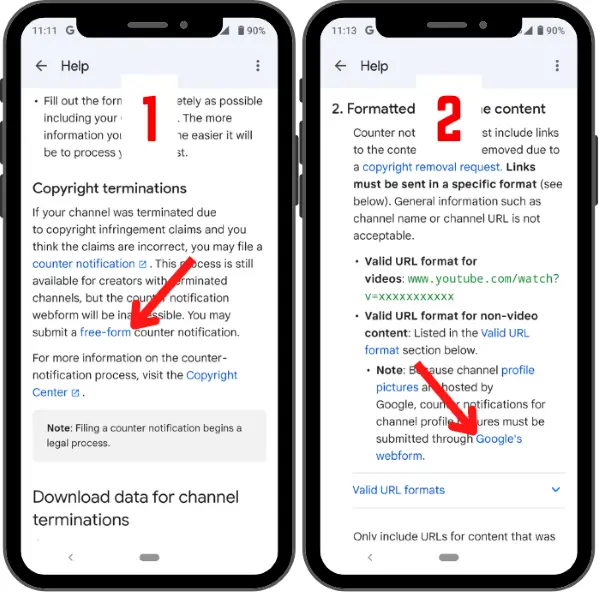
- Get loged in to YouTube using any other Google account.
- Click on your profile picture at the top right corner of YouTube homepage.
- then select Help & feedback from the list.
- Search account termination using search feed and select Channel or account terminations from search result to get relevant help.
- Click on Free-form under Copyright terminations.
- Now scrol down, under Fomatted links to the content click on Google’s webform.
- Enter your detail including your country, name, email address, residency address, phone number and other details what asked on screen.
- Tick on the below two check boxs, enter your name in Signature feed, and click Submit button.
YouTube will send you a mail to your given email address to inform you what they are going to do with your suspended YouTube channel and whether your channel is recoverable or not. If you get your channel back then the error “this action isn’t allowed on YouTube” will not last on your YouTube and you will be able to access your channel.
Also read: Pinterest not opening on Chrome – how to fix this site can’t be reached?
Final words
One common mistake that maximum YouTube video creators do is they do not use different accounts for uploading videos and other activities like watching videos, commenting, and all on YouTube. This is not necessary to do so but someone you do a mistake by mistake. This is not necessary to do so but sometimes you do a mistake by mistake, and that one mistake can result in your channel being terminated, and showing this action isn’t allowed on YouTube.
So keep in mind, for uploading videos on YouTube use a separate channel. Do not even upload a little part of the video that you have not made, and do not use another’s content that they own the copyright to, such as music tracks, snippets of copyrighted programs, or videos made by other users, without necessary authorizations. Thank you for reading!





I did everything possible but I did not get my Youtube account back
Use two different accounts. One is for regular use and one other is only for uploading videos.
you can not get your channel back if you have made big mistake
I get my Youtube channel back with a warning message, thank you!
Bro I don’t get back my youtube channel
This action isn’t allowed my youtube channel suspended
Please try above mentioned steps
This action isn’t not allowed my YouTube channel suspended
Please help me My Account Hack and no me use YouTube And My Account delete also
Please my youtube account reopen has been youtube channel i mistakes but i promise 2bar nahi hoga aisa problem sir
Hamara YouTube channel dismiss ho gaya hai
Hamara YouTube channel dismiss ho gaya hai
My YouTube account suspended please my YouTube channel recover my YouTube channel
Please my account is suspended please recover promise Again This will not happen
My Youtube channel has been deleted due to I uploaded another’s video, how can I get my channel back?
unfortunately, you won’t get it back once it terminated due to copyright
I’m sorry sir
My Youtube channel has been deleted due to I uploaded another’s video, how can I get my channel back?
My YouTube channel saspend AAP mere channel Ko activ kar digit please
My YouTube channel this action isn’t allowed tap to retry please backup to my YouTube channel sir
This action isn’t allowed my youtube channel suspended, please recover my channel sir please recover my subscriber,
Recover my video,
This action isn’t allowed my youtube channels suspended