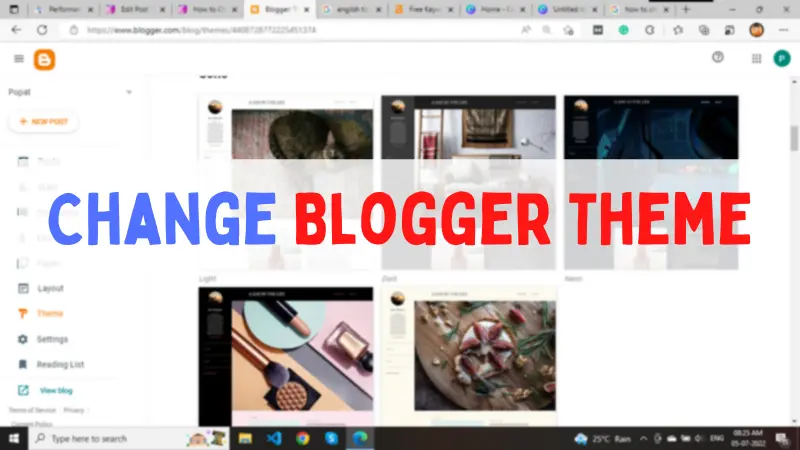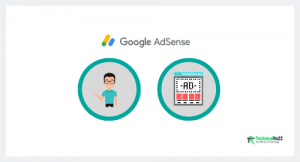Hey, today in this article I am going to tell you How to change the Theme in Blogger. In this article, I have mentioned two methods to replace the theme in Blogger. It is very easy to do that. You just need to be aware of the blogger’s dashboard. Even also a beginner person can do this in a pinch. As you know, when you create a blog on Blogger, you get the default themes of Blogger. That themes are very simple and not so good in look. Therefore this becomes mandatory to replace that theme with an amazing theme.
Let’s see how you can replace that default theme with another default theme. Let’s see how you can make it happen. Follow the steps below:
- Log in to your Blogger account with your Google account.
- Select any one blog where you have to replace the theme.
- Go to the “Theme” in Blogger’s dashboard, many themes are there.
- Click on any theme that you have to install to your blog.
- Click on the “Apply” button.
Congratulation! Your theme was installed successfully. Some of the default themes are available in multiple colors. You can choose any one of the theme colors. After selecting the color, click on the “Apply” button.
Advantages of using a custom Blogger theme
- The themes given by the Blogger are classic and lightweight.
- By this theme, your page load time will be staying in maintenance.
- There are no more scripts like other themes.
If you are using the default Blogger theme, your blog will be looking not so good. These themes are like a very simple book. Which do not have any colorful designs. Here are not present any social media buttons. Like, Share on social media, or follow on social media. You have to implement these buttons by yourself. It will be your responsibility. In the footer, you get the blogger logo by default. If you are wishing to change it, you cannot.
If you want to install the pro theme like my blog there are two methods to do. First of all you need to download the perfect theme for your blog. There are many free Blogger themes are available on the internet. Just go and search it on a Search Engine.
Before going ahead, we are assuming that you have downloaded your theme with its folder including documentation and XML file. If you haven’t, pause this article here and download the perfect theme first. Now you are ready to go ahead, so let’s see how to make it happen –
How to change the Theme in Blogger?
I have divided this tutorial into two methods. Because sometimes the uploading method does not work properly. Even you cannot make changes with this method. Therefore you can make changes by following the second method.
Method 1: By uploading the theme
This method is the primary and professional method to change the theme of your BLogger blog. You can change your theme very safely by following this method. You only just need to upload your downloaded theme folder here. To know how follow the steps below:
1. Log in to the Blogger and select the blog where you want to change the theme.
2. Now navigate to the Theme menu in the Blogger dashboard.
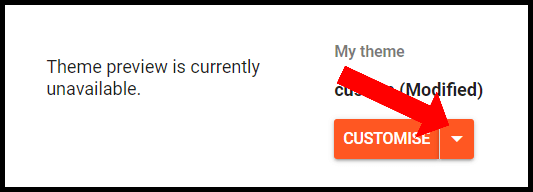
3. Click on the “Arrow” button beside of Customize button. (it will open a dropdown.)
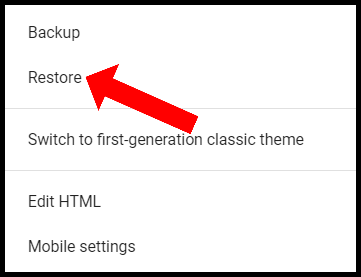
4. Just click on “Restore” in the dropdown and then the “Upload” button. (it will open your computer file manager.)
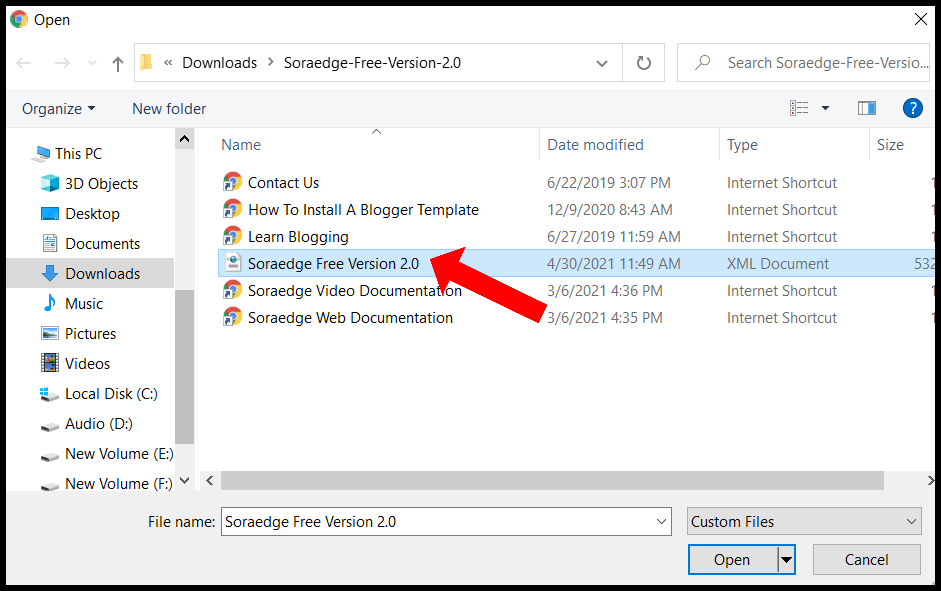
5. Select the XML file of the theme from the theme’s folder.
6. Click on the “Open” button on the window. (It will start the Restoring theme process.)
If the uploading will complete successfully, Congratulations! You have changed your blog’s theme successfully. Don’t worry if your theme couldn’t restore successfully, follow the next method. I guarantee you that the theme will have been changed successfully.
Also read | How to enable AMP in Blogger blog?
Method 2: By replacing the HTML of the theme.
It is the final method I mean by this method your theme will change 100%. Sometimes the theme is not able to change by the previous method. Follow the steps as given below to change the
1. Log in to the Blogger and select the blog where you want to change the theme.
2. Now navigate to the Theme menu in the Blogger dashboard.
3. Click on the “Arrow” button beside of Customize button. (it will open a dropdown.)
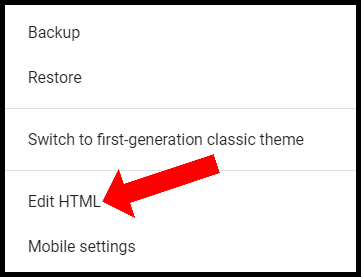
4. Just click on the Edit HTML option in the dropdown. (It will open the theme’s HTML editor.)
5. In the theme folder, open the XML file in Notepad and copy the entire code.
6. Paste the whole code in the theme’s HTML editor of your Blogger blog.
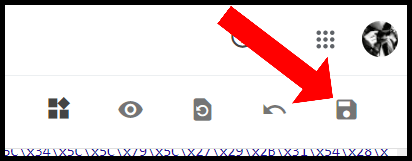
7. Finally click on the button.
Congratulations, your theme has been changed successfully. This method does not go failed. So if you cannot change using the first method, use the second method instead.
Also read: