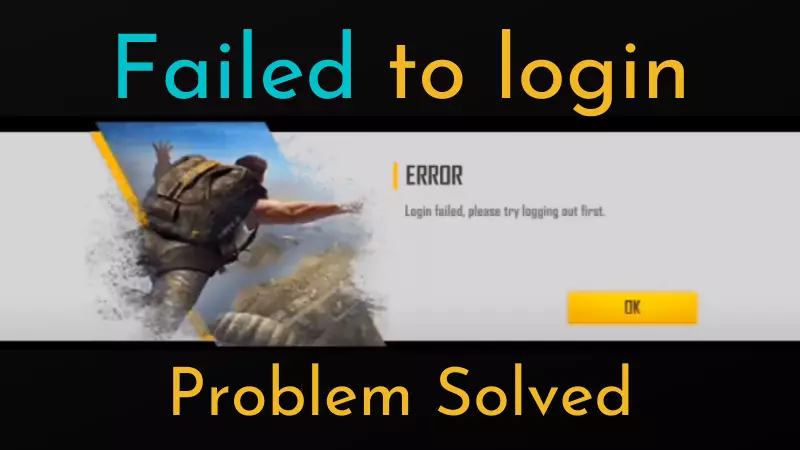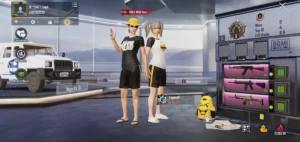Garena Free Fire Max is a bit heavier version of Garena Free Fire. Last year Free Fire Max was launched in India. There is no more difference between these two versions, only the difference in their size, system requirements, and graphics. Nowadays people are facing log in problem in Free Fire Max. This may occur due to some technical bug in the server and can be get fixed very easily. Read the full article to know how to make it happen.
Why does login problem occur in Free Fire Max?
We all know Free Fire got banned in India, but due to different servers, Free Fire Max is not listed in the banned apps, it is still running normally in India. therefore many gamers are shifting toward it instead of Free Fire. In this way, the number of people logging into Free Fire Max suddenly increased. Due to this, the load on the server increases, so small bugs like login failure, server down, and request timeout keep appearing in the game.
Also read | How to fix the “Authorization Revoked” error in PUBG?
How to resolve Free Fire Max login problem?
There are some tactics you can do to run your game completely and successfully login as well. I will tell you some of them which will directly affect opening your Free Fire Max and make you able to get in the game.
1. Clear Cache data: Clearing cache data can get converted into running your Free Fire Max further.
Step 1: Go to your mobile Setting → Application Management
Step 2: Find and tap on the Free Fire Max from the list
Step 3: Then go to Storage Usage
Step 4: Tap on the “Clear Cache” button
Do not clear data by mistake or else you will have to re-download the entire game.
2. Restart the game: Sometimes problems like the game not running, unable to login, continuous loading, etc. can come due to low internet speed. Meaning when you start the game, due to the slow internet speed, the processing in the game is not done properly, due to which your game is not able to go to the next step, it is stuck there. Restarting your device can make your internet speed a bit faster than initial. Therefore this makes good connectivity between your game and server. As a result, the login problem will not reoccur in your game.
3. Connect to the VPN: Due to some reason the server of the game in our country is sometimes slow due to which there is a dilemma in login, then in such a situation we can get rid of this problem by connecting to the server of another country. With the help of a VPN, we can connect to the server of another country. Let’s see how to go through VPN in Free Fire Max:
Step 1: Download any VPN from the best VPNs list
Step 2: Connect with the Singapore server
Step 3: Now re-open Free Fire Max by removing it from Game Booster or Game Space, because on some devices it prohibits any third app’s processing while running the game.
Step 4: Now try logging in again to the game.
This will definitely help you to get rid of the login problem in Free Fire Max and you will be successful in login into the game with your existing account.
Once you log in to the game you don’t need to use VPN and perform the process again. So if you are going to use the VPN again in the future, then you can keep it on your device, otherwise, you can directly uninstall it.
Also read | How to stop auto-downloading in BGMI & PUBG