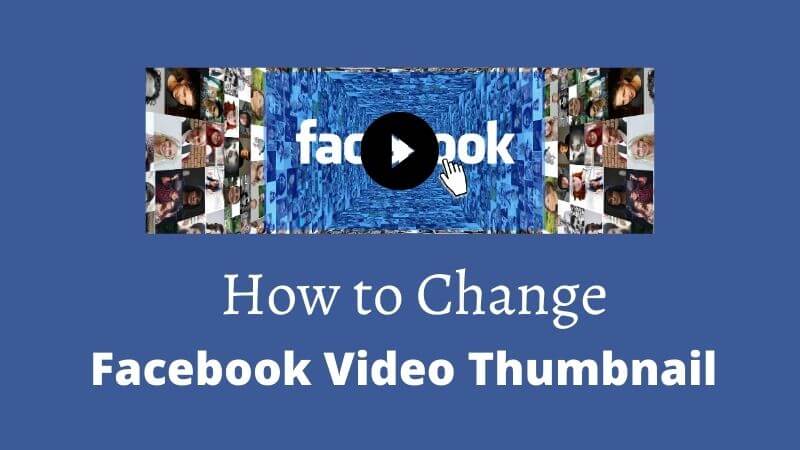Hey, this is another article on Facebook. Today I am writing about the Facebook video thumbnail including how to change the thumbnail of the Facebook video and what should be the best Facebook video thumbnail size.
As you know you can add any thumbnail for a video. It means you can use a custom thumbnail for your video. You always try to make your thumbnail attractive. When your thumbnail becomes more attractive, it will attract more people. It results in an increase in the number of your views.
Why do people upload videos on Facebook?
There may be many reasons for people upload videos on Facebook. Some of them upload just to increase their Facebook page’s followers. Some of them upload only for entertainment purposes. Some of them upload for growing their business. Minimum people upload videos on Facebook for earning. There are several ways to earn with Facebook.
- Facebook In-stream Ads.
- Fan Subscription.
- Brand Collaboration.
- Paid Membership.
The above 4 methods are the main method to do earning with Facebook. If you are willing to start earning with these methods, you must need to upload videos to your Facebook page.
You know, wherever there is a video there is also a thumbnail. From the first look of your video thumbnail, the viewer should get an idea that what your video is about.
One important thing to make your image more professional is Facebook premiere. Many live streamers are using this facility of Facebook to increase their page reach.
How to change the Facebook video thumbnail?
Changing the thumbnail of videos is not a big task on Facebook. You can change the thumbnail of the video in a pinch. Either you can change the thumbnail at the time of uploading your video or you can change the thumbnail after uploading the video too.
Change thumbnail before uploading
When you are going to upload a video on the Facebook page, there is an option to change the thumbnail. With the use of that option, you can change your video’s thumbnail at the time of uploading your video. Let’s see how it looks –
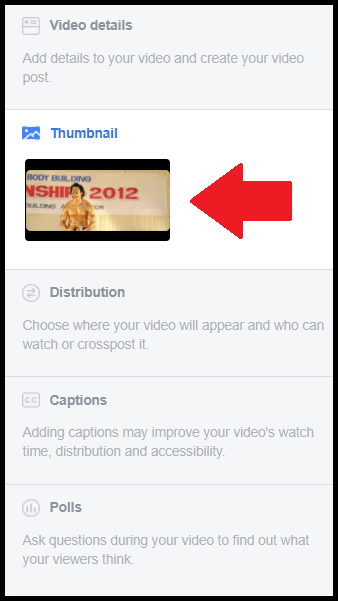
If you don’t know, the option to change the thumbnail of the video is below the Video detail option at the time of uploading the video on Facebook. After clicking on that option, it will open a new pop-up window as the same as the below image.
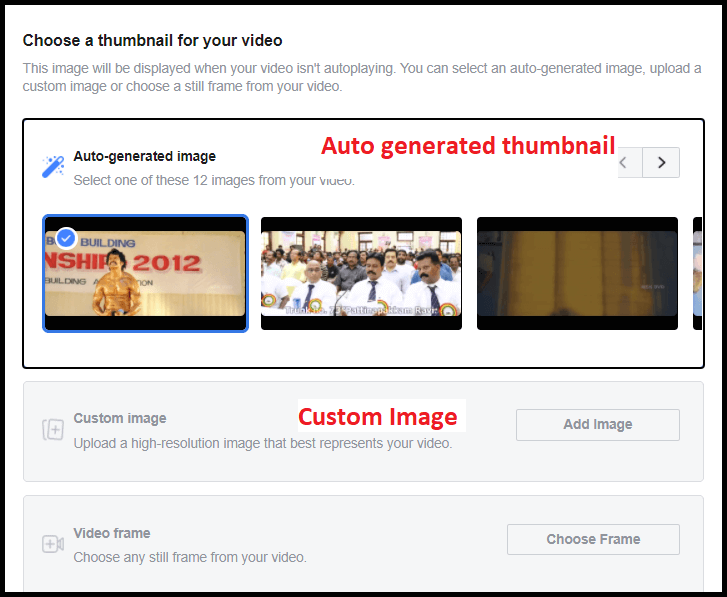
If you are wishing to make an image as a thumbnail in your video, you can do it without any trouble. Here are some Auto-generated images thumbnails. You can set any image from your video. But there is a problem. You can only set those images which Automatically generated by Facebook. You can not make any changes to the Auto-generated thumbnail.
If you want to stick your made image as a thumbnail, go for the second option “Custom image”. Simply, you need to choose an image from your computer here. The only thing you need to do is click on the “Add image” button as shown in the image. It will redirect you to your Computer’s storage. Navigate to the position of the image, select the image which you want as the thumbnail of your video and click on the “Open” button.
Also read | How to increase your Facebook page reach?
Change thumbnail after uploading
You can also change your thumbnail of the already uploaded video. All things are as same as in the case of changing the thumbnail before uploading. There you directly reach to thumbnail setting while going to upload the video and here you have to go to the thumbnail setting by using the “Edit post” button.
As you can see in the image, first you need to click on the three-dotted button and after that click on the “Edit post” button. It will open as the same window as the window at the time of uploading the video. The next process is similar to the process of adding the thumbnail before uploading the video.
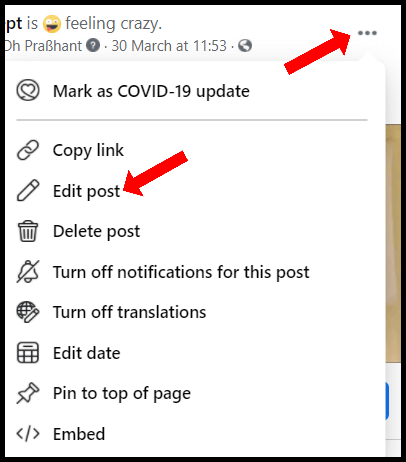
Now, this is proof that you can use any image as a thumbnail of your video. Remember If your video contains valuable and informative content, then such thumbnail must be added that people can understand the topic of your video after seeing the first glimpse.
What is the best size for a Facebook video thumbnail?
When you going to upload a video, Facebook gives you chance to stick your video thumbnail either an Auto-generated image from a video or a manual image. You can use the manual image to make attraction for people.
Facebook hasn’t given any official theory on video thumbnail size. But as per not only my research but there are many experts who say the thumbnail size should be 1280x720p.
Your video display in Facebook feed too. In Facebook feed the display size being 470 x 246. Therefore don’t use image size less than 470 x 246.
Conclusion
You learned that either you can select the auto-generated image as a thumbnail of your video or you can add the custom image as a thumbnail from your computer. Image size doesn’t matter here but recommended size is 1280×720.
You can also increase your website’s traffic with the help of Facebook. To know how? Read the relevant article – Drive traffic from Facebook.
I hope this article will help you to change the thumbnail of your video. If you like this article don’t forget to share it with your friends. If you have any queries about it, feel free to ask me.
Thanks for reading.