Hey, today I am going to tell you an important topic of AdSense. AdSense provides two types of account and this article is about the difference between Hosted and Non-Hosted AdSense account. You will find everything similar except their shares. The type of AdSense account depends on the platform, where your website is hosted.
In this article, we are considering the two most popular platforms Blogger and WordPress. As you know Blogger is one of the best content management systems provided by Google. It is totally free to manage your blog on Blogger, hence it is the best choice for beginners. On the other hand, WordPress is another one of the best content management systems. You know WordPress is not free to use. You have to buy hosting first if you are wishing to use it.
Types of AdSense account
AdSense provides us the two type of AdSense account first is Hosted AdSense account and the second is a Non-Hosted AdSense account. There are many limitations in Hosted account on the other hand there are no limitations in the Non-Hosted AdSense account.
We can get more benefits from the non-hosted account. Now let see two types of AdSense account in brief –
1) Hosted AdSense Account
So YouTube and Blogger are the products of Google and you don’t have to pay to share your content there. The point is you are using Google’s service for free. Why does Google give you the chance to publish your data for free? To publish data on Blogger and YouTube is not free, let see how.
If you started to publish articles on Blogger as well as if you started to publish videos on YouTube and applied for AdSense approval, you will get monetized with Hosted AdSense account. Why it called Hosted? Because Google is deducting their charges from your AdSense earnings because you have used Google services for free.
Let see the shares example for Hosted AdSense account – Google takes 55% of your earnings from AdSense and you will receive 45% of your earnings from AdSense. This is the strategy of Google, they do not provide their services for free. If you want to get you full earning from AdSense you will have to buy a Hosting and go for WordPress. This is not possible to get a Non-Hosted AdSense account for your YouTube channel, you have to share your earnings with Google if you are a YouTuber.
AdSense from YouTube & Blogger
This is totally free to upload the videos on YouTube. I have already told you that how does Google take its share from your earning. If you get monetization for your YouTube channel, it will be a Hosted AdSense account. Therefore Google will take more share from your earning than Fully approved Adsense Account.
This is also free to publish content on Blogger. You get already installed hosting with a sub-domain in Blogger Platform. Therefore Google takes their charges from your earning.
2. Non-Hosted AdSense account
As I have told two types of AdSense account. We learned about the first one, now this is the time to explore the second type. Non-Hosted AdSense account is also called AdSense for content and Fully approved AdSense account.
How do you get a Non-Hosted AdSense account? When you apply for AdSense approval with the website which is created on WordPress or any other content management system like WordPress, you get a Non-Hosted AdSense account. As you know, you have to pay for Hosting, you do not get it free if your website is created on WordPress.
So now you are not using Google’s service for free, Google does not deserve to get your earning, hence Google won’t get more charges from you. The percentage of sharing is 68:32. It means you get 68% of your earning and Google take 32% of your earning. This is the strategy of Google to earn money by showing ads to your websites.
AdSense from self-hosted website
If you have applied for AdSense approval with the self-hosted website, you will get a fully approved AdSense account. AdSense won’t take any charges of hosting.
Difference between Hosted and Non-Hosted AdSense account
| Hosted | Non-Hosted | |
|---|---|---|
| Platform | Blogger, YouTube, and any Google Product | WordPress, Wix, Joomla, and much more content management system |
| Shares | Google – 45% Publisher – 55% | Google – 32% Publisher – 68% |
| Ad Unit | You can not use ad on other websites | You can use ads on other websites |
| Approval | You have to get approval for each and every website | No need to get approval for other websites, you can use it for others |
| CPC difference (assumption) | $0.81 per click | $1.00 per click |
| RPM difference (assumption) | $0.81 per 1000 views | $1.00 per 1000 views |
As you can see I have mentioned the CPC difference here. I considered only 1 click here, I know AdSense does not pay you $1 for a single click. But this is not impossible. If you get traffic from the USA and UK, it will be more chances to get $1 for their single click. You get $1 for a single click in the case of a fully approved account. If you have Hosted AdSense account you will get $0.81 for a single click. Also, I have calculated RPM, for a Fully approved AdSense account you will get $1, where you will get $081 in the case of Hosted AdSense account.
Also read – How much AdSense pay for a 1000 views?
Why does AdSense take 32% from your earnings even when Fully approved AdSense account?
Even if you spend money on clothes, Adsense takes money from you. Let’s understand the reason for this – there is an advertiser, there is a Google and there is a website. When an advertiser wants to promote a business or anything online, they enlist the help of Google. He pays for the advertisement of his business to appear on our website and video. That’s when ads appear on your website. You get paid based on how many people see the ad on your website, And if the audience clicks on an ad, you get paid more. This is because the agreement between the advertiser and Google is that people should reach the advertiser’s website through the advertisement. They pay Google on the same agreement, not just the advertiser pays Google to show ads. So AdSense pays you a very small fee on impressions.
It doesn’t show Google’s profit. Google’s profit is not visible, but it is. Let’s see how it goes – Google gets paid from advertisers, maybe that’s how it pays you. The rest of the money belongs to Google and Google also takes the money from your AdSense earnings. Google takes charges from your earnings to serve ads to your website and that’s why Google takes charges even if you have a fully approved AdSense account. This is how Google makes money in short.
How can I check my AdSense account type?
This is not much confusing to know what type of AdSense account is? To know your AdSense account type open your AdSense dashboard, and go to click on your Google profile there you can see clearly written in red color Hosted or Non-Hosted at the top right corner.
Conclusion
There is no good and bad between both types of AdSense account. But if you are earning a large amount from AdSense, it will be proven as harmful for you, let see how –
Suppose you are earning $1000 per month from a Fully approved AdSense account on the other hand it will be count as $810 in your Hosted AdSense account. Both accounts have the same dashboard, everything is the same, you will find the difference only in between revenue. There is a difference only in their CPC rate and RPM rate.
If you have get your AdSense account approved, read How to apply for AdSense to get instant approval?
I hope you have learnt something new from this article. If you like this article don’t forget to share it with your friends. If you have any question feel free to ask me.
Thanks for reading.


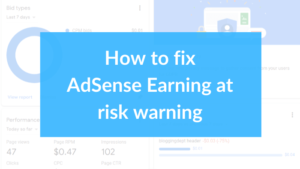
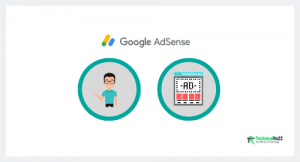

Thanks bro. My hosting is still in blogger.
If I get a new hosting, how can I change the revenue share with google? I mean will they pay a good percentage for me?
You will get non-hosted account there therefore revenue will increase
Is there any chance to get fully approved AdSense on Blogger based blog 😊
I like this article very much because you worked hard to teach us how the AdSense have two types
What a clean chit explanation you have made! You have incredible explanation skill.