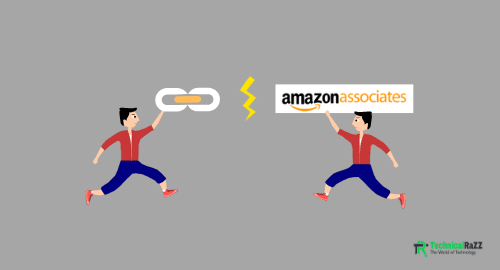
In my last post, I have talked about the Amazon Affiliate program. Amazon Affiliate program is the best way to make money. It works for every niche this is the plus point of it.
If you did Amazon Affiliate marketing in the correct way, your payout will be huge.
In this post, I will tell you the solution of the common question created in newbie affiliate marketers. “how to create Amazon affiliate link?”
I hope you have read my last post and have created the Amazon associates account. I am assuming that. If you didn’t create the account, do it now.
Amazon affiliate program does not joke, it is a very systematic way to earn money. You can get the huge commission when somebody refers or purchase by using your associate link.
If you want to find your product, you have to browse the Amazon website. Simply you can get the Affiliate link for your product on the top of every page. On the top of the page, you can find the affiliate link generator by which you can get the Amazon Affiliate link.
Guide to Create Amazon Affiliate link
Once you signed up for the Amazon Affiliate program or Amazon associate, you have to log in to your account. Now go any page of any product on Amazon website.
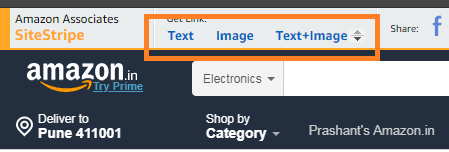
At the top left corner of your Amazon website, you can see the option Get link. In this option, you get Text, Image and Text+Image option. You can choose any one option from these options.
In the above image you see understand how to get your affiliate links. If you are using store ID or tracking ID for tracking, you can change it too.
If you want to make any changes in site strip option, you can make changes in your Amazon associate account.
Another way to grab the Affiliate link for Amazon Product
I have already told you one way to get a link. That way is very simple and straight. I am sharing the other way to get an affiliate link for Amazon product.
You need to understand other ways too.
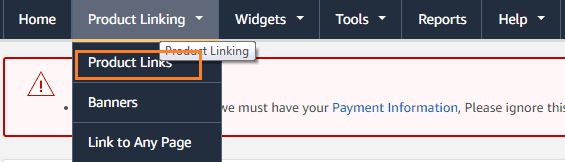
Now, log in to your Amazon associate account. Now you have to click on Product linking and then click on Product links.
After that the new page will open in that page you can directly search for the product or if you know the ASIN/ISBN code of the individual product, you can search it by entering it in the blank space.
How to get ASIN code for Amazon product?
The ASIN code is a very important part of the second method. Without ASIN code you cannot find the exact product by the second method. For that, you need to know about the ASIN code.
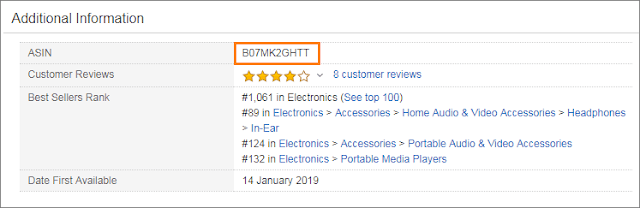
Now you have to remember the niche of your blog to select the product. You can search for products directly going to the Amazon website. Once you found the product go to detail part of the product. The detail part is found in the down direction of the website. Go there are grab the ASIN code for the product.
How to get the Amazon Affiliate link for product?
As you know now we have the idea of grabbing the ASIN code for Amazon product. Now we have to use this ASIN code to get the affiliate link.
Simply enter the code in the text box as shown in the image and then click on the “Go” button. After that, you will get the option to “Get Link” as shown in the image.
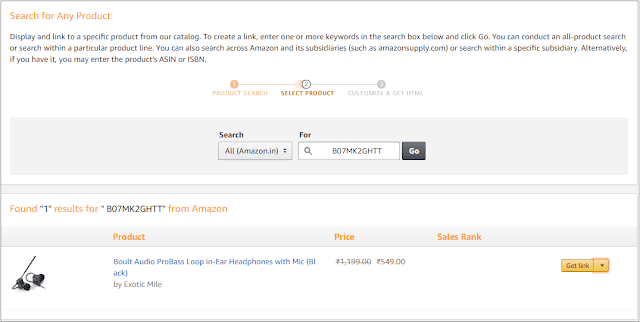
After clicking on the Get Link option you will redirect to the new webpage. In this newly opened window, you can customize your link. I will write the special guidepost to customize the affiliate link soon.
Before starting the Affiliate marketing, you need to know about it.
Before starting the Affiliate marketing, you need to know about it.
Let me know if you found some query about this topic I will solve your problem. If you like this post, don’t forget to share it.
Go ahead and create your affiliate link for Amazon product.


